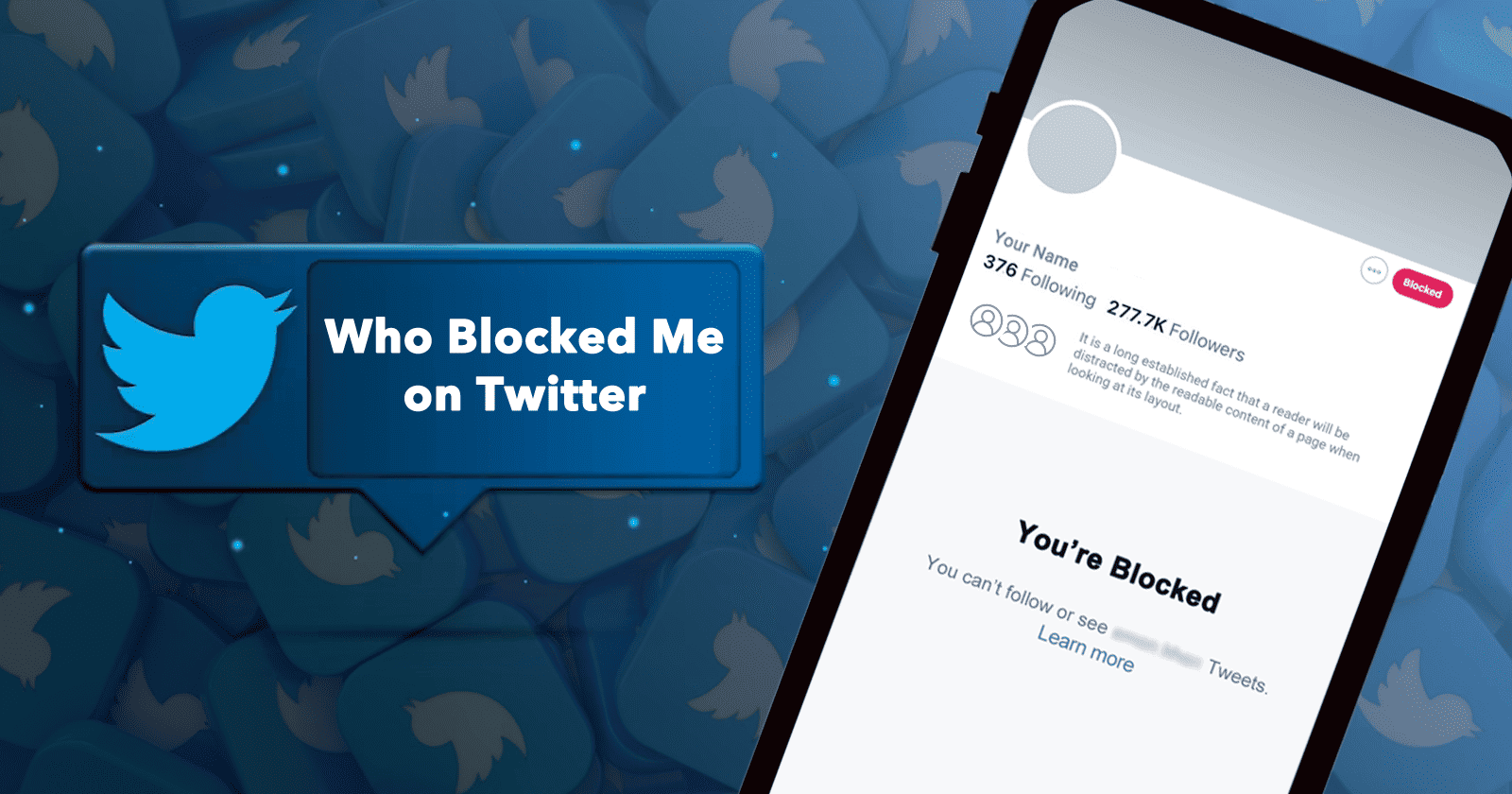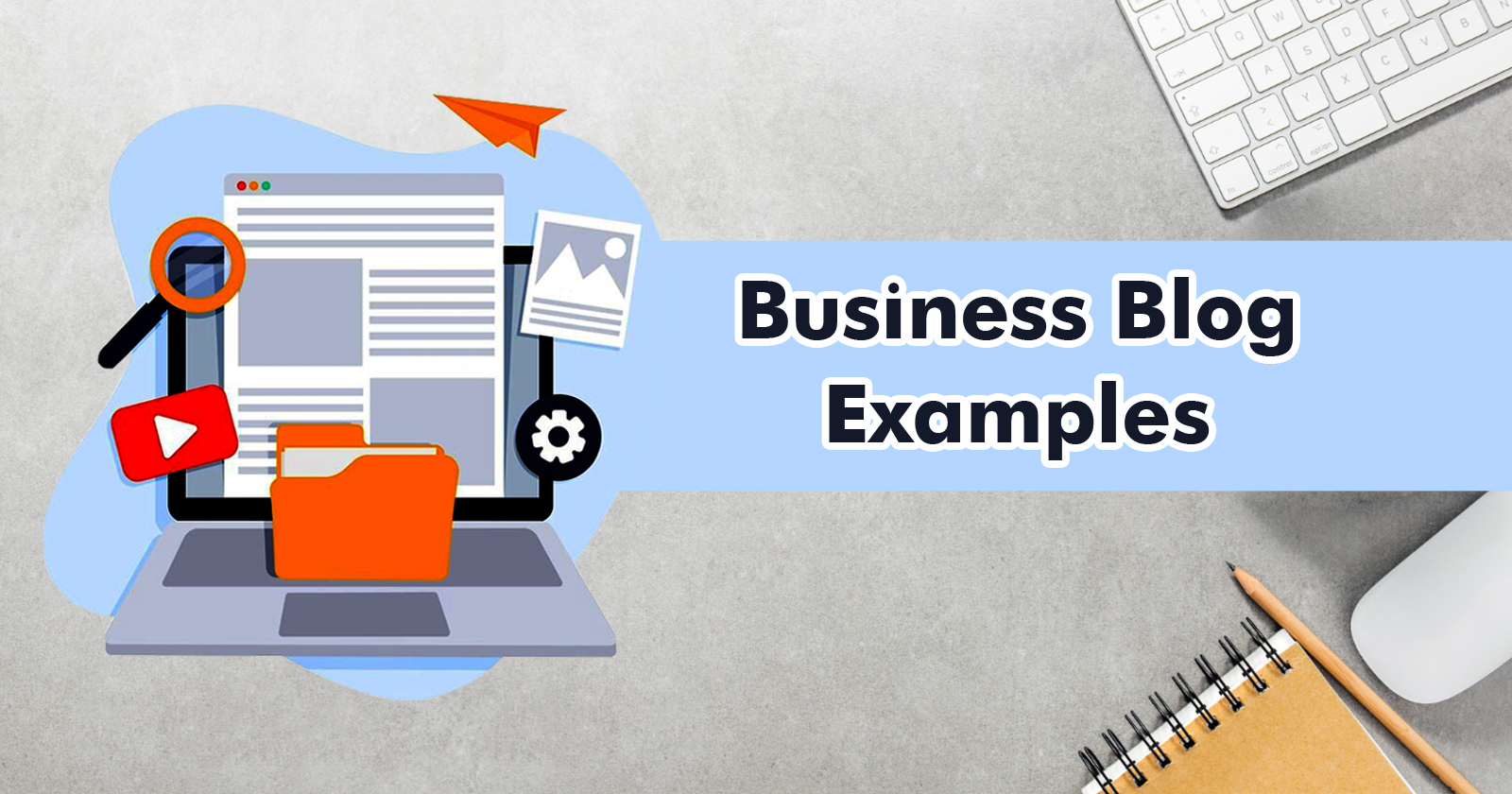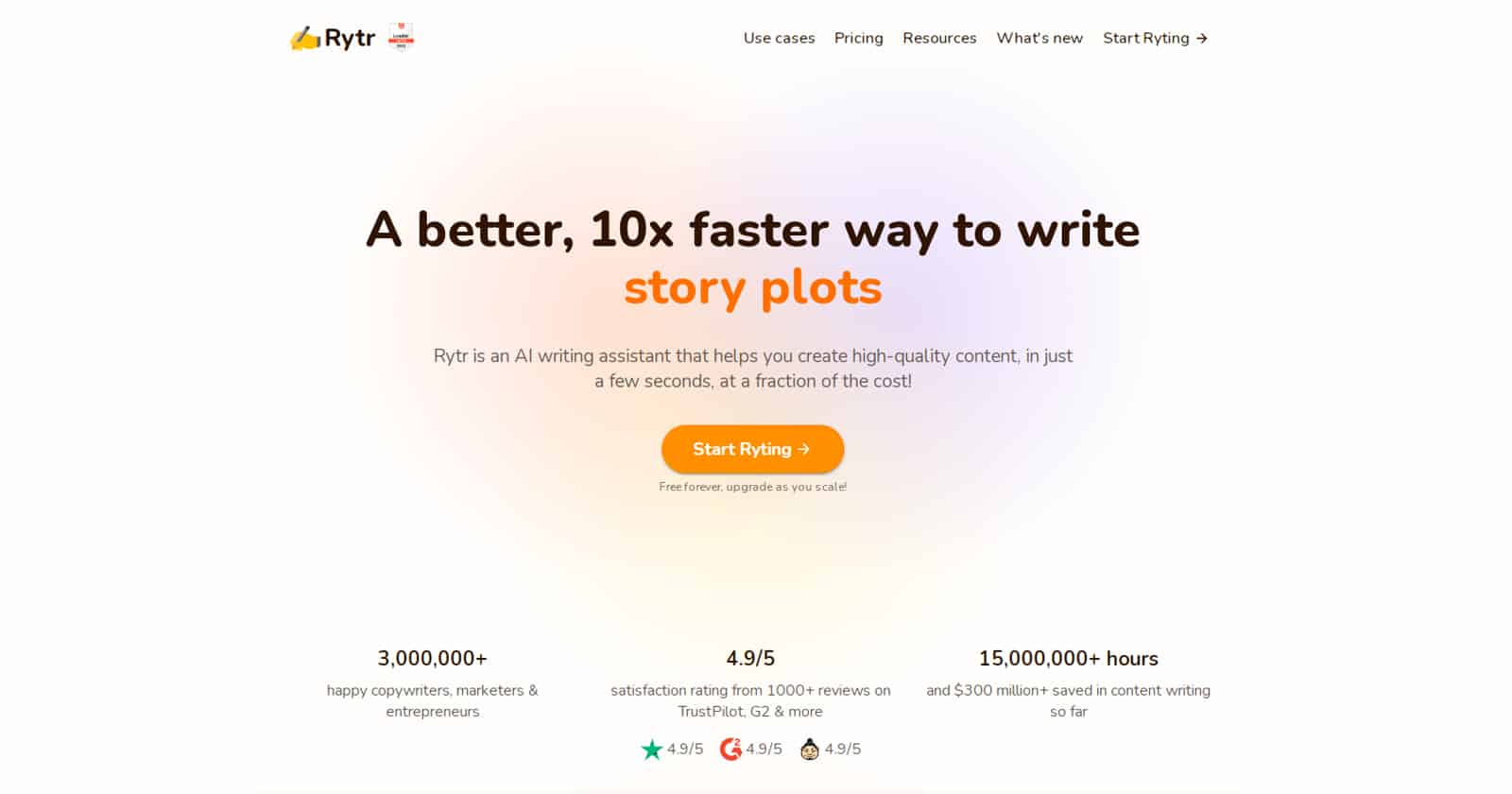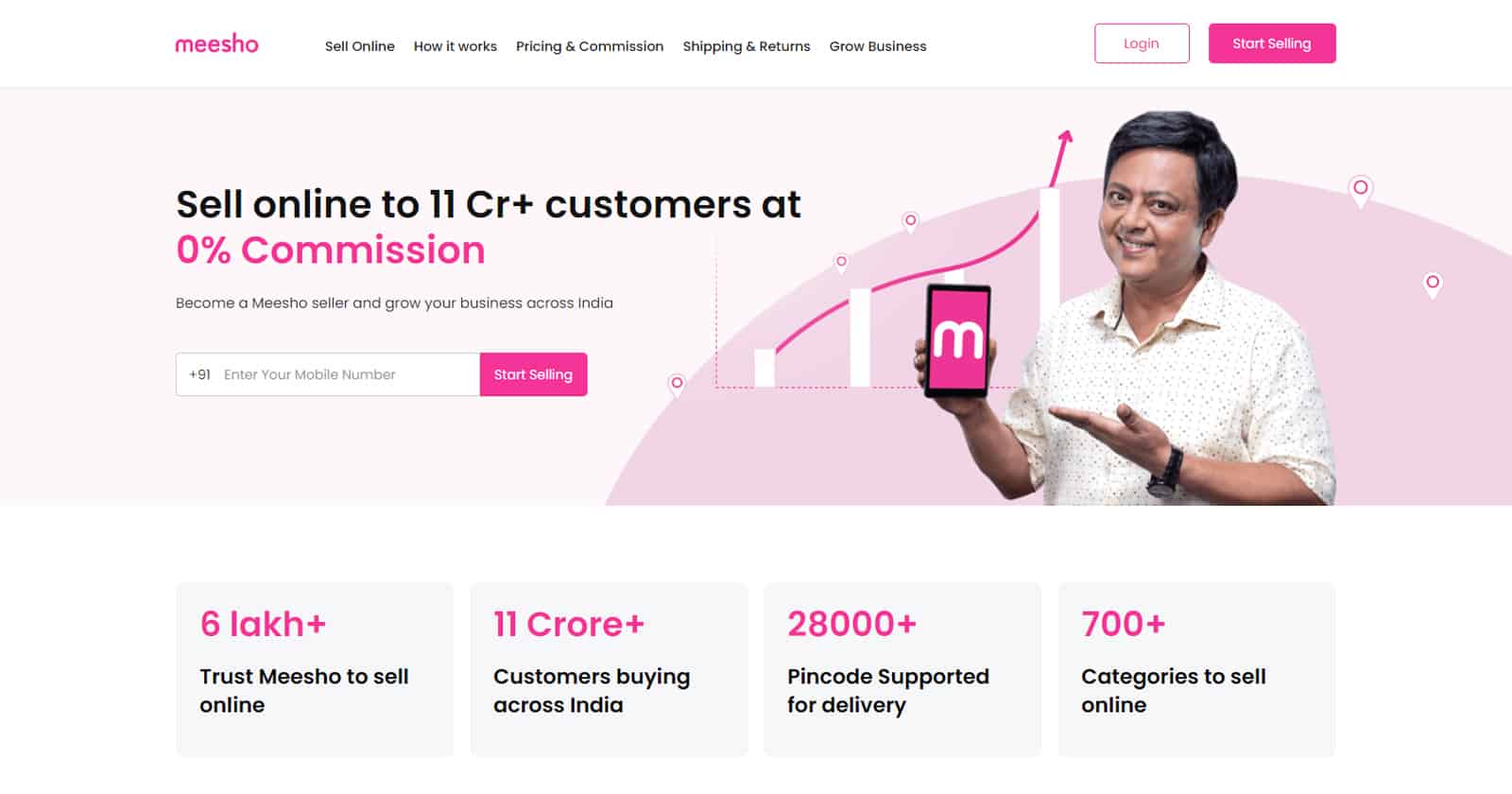Jasper AI: Review of Modes, Templates, Recipes and Comparison in 2024
Discover the power of Jasper, the AI writing tool that's revolutionizing content creation. Read our expert Jasper AI review now and discover how it can transform your content creation strategy.
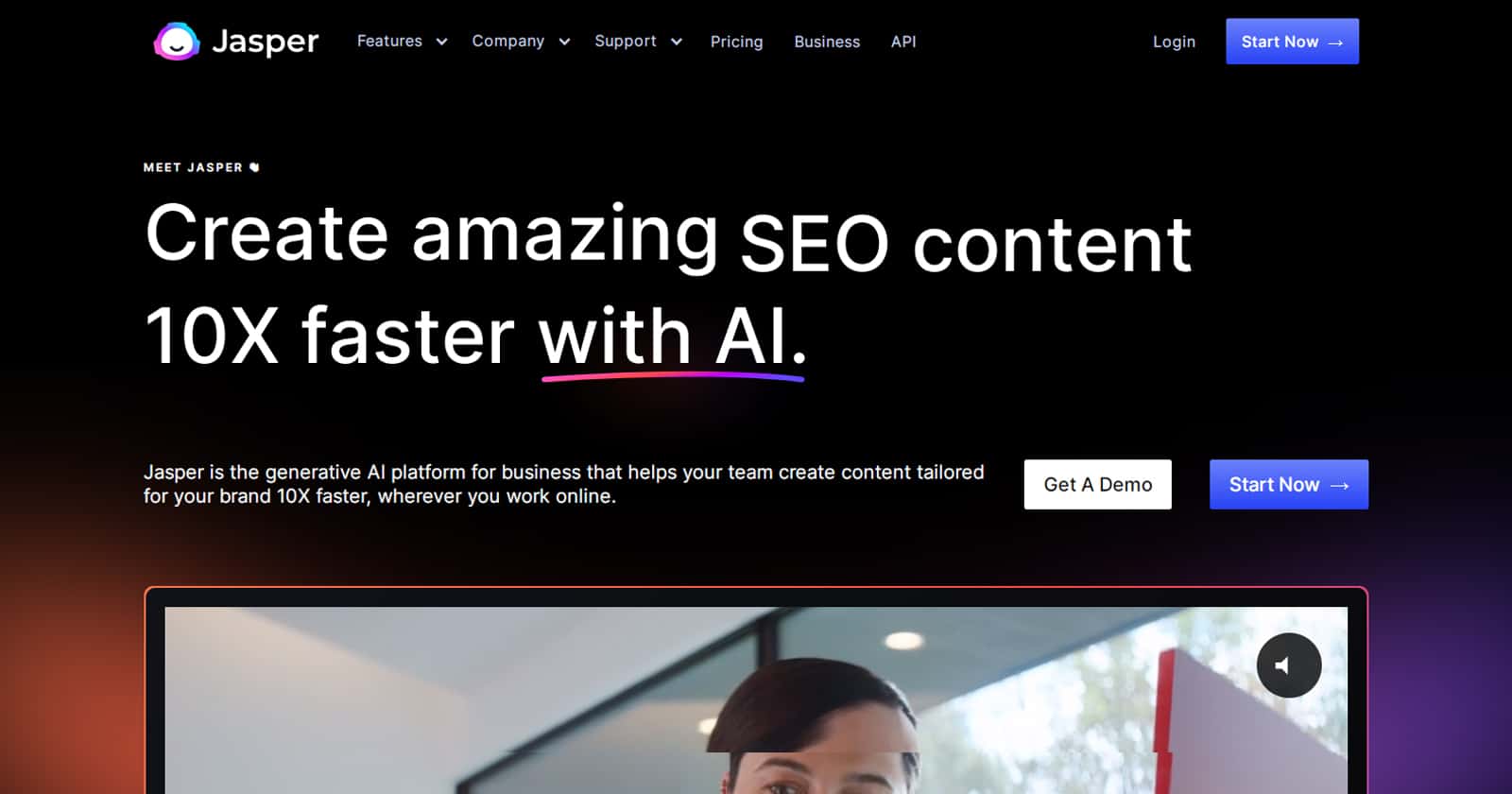
With the rise of AI-everything, it makes sense to use AI to create content for your blog, social media, website, and other online platforms. Jasper is at the forefront of this brand-new technology. It is a copywriting tool that makes use of artificial intelligence to assist you in writing blog posts. In theory, services like Jasper AI appear to be an ideal solution for smaller websites that require low-cost content creation. However, how efficient are they in practice? Is Jasper an AI writing tool that can write as well as a human? After hearing about the Jasper tool, many people are asking that very question. In 2024, will Jasper AI be the best AI copywriting tool? We will take a closer look at Jasper AI, its working, features, modes, templates, recipes, pricing, advantages and disadvantages, and compare it to other AI copywriting tools on the market, in this Jasper AI review.
What is Jasper AI?
Contents
The first artificial intelligence (AI) writing assistant, Jasper.ai, makes it simple to produce high-quality content for websites and blogs. With Jasper, it will be easier than ever to generate novel concepts and produce superior content in a shorter amount of time. Jasper serves two primary purposes. It is assisting individuals in the creation of high quality articles on any subject and offering sentiment analysis of text data. It does this by employing algorithms of artificial intelligence to generate coherent sentences from keywords entered by the user. Because of this, users can concentrate on their creative endeavors while the machine provides them with all of the information they require.
Jasper AI uses the GPT-3.5 language model to automatically create content. To save you time on content creation, Jasper AI provides a wide range of copywriting templates that can be used to create content for you. You can automate the creation of blog posts, social media posts, ads, eBooks, landing page copies, stories, novels, and other types of content with Jasper. Many people use Jasper AI for this primary reason.
Online marketing professionals across the globe use Jasper AI to streamline their content creation process and generate high-quality, engaging content that resonates with their target audience.
| Features | Jasper.ai |
| Jasper Boss Mode | Helps to write long form blog posts |
| Supported Languages | Supports 24 input languages and 29 output languages |
| Supported Templates | Provides 50+ Templates |
| Use Cases | Can create long and short form content, pictures, chat options, social media ad copywriting content |
| Type | Artificial Intelligence Content Creation Assistant |
| Pricing | Starter plan starts at $29/monthPremium plan starts at $59/month |
| Free Trial | Offers 10,000-word free trial |
| Competitors | Copy.aiRytrWritesonic |
Jasper AI: Things to Know
- When you use Jasper, you can anticipate SEO-friendly content that can assist in ranking high. Jasper AI has powerful optimization tools built in to help you improve your work and content
- Boss Mode in Jasper allows you to work up to five times faster
- Because Jasper AI curates original content without plagiarizing other people’s work, any keyword you give it will be turned into new content
- Jasper AI’s content improver is a great feature that lets you rephrase or rewrite specific content that may need some minor tweaks
- Since Jasper AI can write in more than 25 languages, you no longer need Google Translate because Jasper AI can assist you
Also Read: Rytr Review: Features, Benefits, Pricing, Alternatives
Working of Jasper AI
When you give Jasper.AI software a small amount of information, it searches the internet to find content that is relevant to the subject you’re covering. When creating new content, you can choose a format and a title, type a few sentences about what you want the article’s summary to say, and even choose the tone you want it to have. As you use it more, it learns by instinct, adapting to make the content sound more like you and taking on your voice. The more widely covered a topic is, the more sources it has to draw information from because it uses the internet to create. However, more information also means more false information is out there, making it harder to distinguish fact from fiction.
Jasper AI – Features
Jasper boasts that it is a master of long-form content and also a master of all trades.
Let’s look at some of its features to justify this claim.
Templates: 50+ templates can serve as a foundation for any kind of content you need to write, from landing pages to posts for social media. These templates are available to users of all plans, regardless of price.
Boss Mode: The fact that Jasper’s Boss mode can speed up and improve your writing is its unique selling point. In fact, the company has demonstrated that, with Jasper writing 80% of your content and you editing the remaining 20%, you can speed up your content pipeline by 5 times.
AI Commands: Jasper incorporates AI into the content writing process in a novel way. You can tell Jasper what kind of content you need with “Commands”, and it will start working on it.
Recipes: Jasper lets you use multiple commands to create an entire copy flow. Therefore, if you are required to compose an entire blog post, you can develop a “recipe” for writing an introduction, body content, and conclusion. Jasper will write the content in accordance with your recipe.
Integrations: To improve the quality of your content, the AI writer natively integrates with Grammarly, Copyscape, and Surfer SEO.
Jasper Art: Jasper can help you design images with Jasper Art in addition to writing the perfect article. The AI will create an image for you by simply giving it a prompt.
Jasper Chat: Jasper has a powerful AI chatbot that responds to users’ queries based on their intent and makes use of deep learning and natural language processing (NLP) algorithms.
Pros of Jasper AI
Jasper can really help with a lot of the heavy lifting when it comes to topics that are covered frequently in writing. You can then add your own unique perspective to the content that the AI has created from a solid foundation.
- It is simple enough to use for most people. The AI takes care of the rest after you provide a little background information about the topic at hand.
- Even the most comprehensive plans are relatively inexpensive.
- It is ideal for concise copy. Jasper is excellent at creating text if you get stuck on writing social media posts, SEO meta titles and descriptions, or anything else that requires character limits.
- You can use more than fifty templates, such as Facebook headlines, YouTube video descriptions, product descriptions, email subject lines, and so on.
- It can help you overcome writer’s block, generate blog post ideas, and better outline your writing.
Cons of Jasper AI
- It doesn’t really fact-check any of the information it gathers from the Internet. As a result, some content is simply not true, statistics that are incorrect, and uncertain information.
- Since no sources are provided, you are unable to verify where the information came from.
- You will need to proofread everything, verify the information, and edit anything that is incorrect or just sounds weird because of these issues. You basically have to watch over it, which could take up as much time as writing original content and end up costing you as much as hiring a copywriter.
- The Boss Mode plan is your only option if you want long-form content.
- The final word count is not taken into account. It applies to each and every word that is produced. So, if Jasper gets off track and starts talking about a product that has no connection to your business at all, you quickly run out of resources.
Also Read: 10 Best Hootsuite Alternatives To Try In 2024
Who Can Use Jasper AI?
Jasper AI is a great tool for anyone who wants to improve their writing skills, as we already mentioned. Jasper AI is definitely something to think about if you’re looking for a copywriting tool that can help you write better content. Businesses looking to cut costs and time when it comes to content creation should also consider Jasper AI. Without having to hire a copywriter or spend hours writing yourself, you can quickly and easily create high-quality blog posts with Jasper AI.
Jasper is a godsend for bloggers because it can produce a lot of relevant and targeted content in a short amount of time. As a result, bloggers are able to provide their customers with content that is clear and easy to read as well as faster turnaround times without having to outsource. The writer keeps control of the finished product with Jasper AI. Jasper will assist you in representing your brand, so you won’t have to rely on others to do so.
Bloggers who find it hard to come up with fresh content on a regular basis, small business owners who want to write reviews of new products, youTubers who want crisp, original titles and descriptions for their videos, social media managers who want to quickly make great social media posts SEOs, affiliate marketers, and anyone else who wants to write blog articles can make use of the Jasper AI.
Also Read: SpyFu Review: Features, Pricing, Alternatives And Detailed Pros & Cons
Jasper AI Templates
Because Jasper is all about exciting themes and features, Jasper AI has a plethora of content templates. Jasper AI makes it simple to use content templates. In Jasper AI, all that is left to do is select a template. You can choose any of the below templates and let Jasper AI do all of the writing for you in a matter of seconds.
Text summarizer: You can quickly remove the keyword from the summary and get high-quality content in a matter of seconds.
Blog post outline: Jasper AI can make a good outline for the content you want. In fact, you can make a compelling list as well.
Feature to benefit: You can improve the content by transforming the desired product’s features into benefits rather than simply naming and labeling them.
Blog post conclusion: Occasionally, you might forget to finish your content, in this case Jasper AI can provide a compelling conclusion in the endnote.
Creative Story: Overcoming creative blocks can be difficult. With its imaginative story template that writes quickly, Jasper AI can be of assistance in this situation.
Sentence expander: As obvious as it may sound, you can make your content longer and more engaging by expanding it without using unnecessary words.
PAS framework: The best thing about the PAS framework is that it can solve problems by using good copywriting.
AIDA framework: Jasper AI ensures that all of AIDA’s requirements are met, resulting in faster improvement in social media and blog post engagement.
Topic ideas for a blog post: This template will list several sets of topics that will rank highest, so you can stop squeezing your creative juices.
Video description: Jasper AI can handle the video copy, even if you wrote a good copy for the title, ads, and even the thumbnail.
Persuasive bullet points: These are similar to the usual bulleted content that you use, but because they are already designed, they can make the workflow easier.
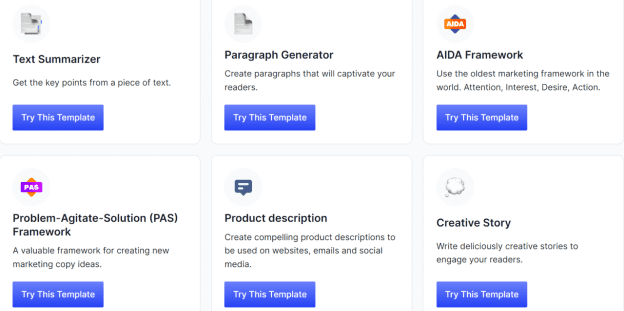
Content Improver Template
Jasper AI provides a useful template called “Content Improver” that enables you to quickly improve and rewrite existing content. The Content Improver template is a great option whether you want to rewrite a few sentences or paragraphs from your previous blog posts or revamp them. The Content Improver template from Jasper can help you improve your own copy, as well as your headlines, old blog posts, and descriptions. It can also help you repurpose content and write great product reviews.
On Jasper, select the “Content Improver” template from the Templates menu. Now, paste something you have already written into the template’s “Content” section. You can choose the tone or you can ignore it. After that, click the “Generate AI content” button, and it will generate content for you automatically. If you are dissatisfied with any of them, you can generate additional outputs by clicking the Generate AI content button until you are satisfied with the copy.
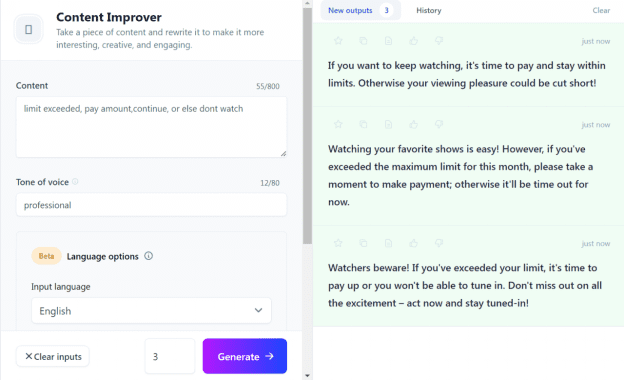
Paragraph Generator Template
Try the “Paragraph Generator” template if you want to make better content faster with Jasper in a simple way. The “Paragraph Generator” template from Jasper can be used to quickly produce better content. Simply type some text into the “What is your paragraph about?” field once you are on the Paragraph Generator. If you want, you can also include keywords and tone of voice.
The Jasper AI will automatically generate paragraphs of content for you when you click the “Generate AI Content” button. You will get three outputs by default, but you can change the number of outputs at any time. Amazing paragraphs are automatically generated for you by the Jasper Paragraph Generator. The Paragraph Generator template is a logical and useful template.
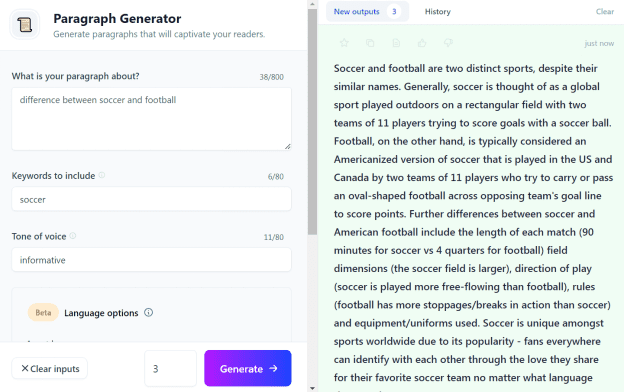
Jasper AI Recipes
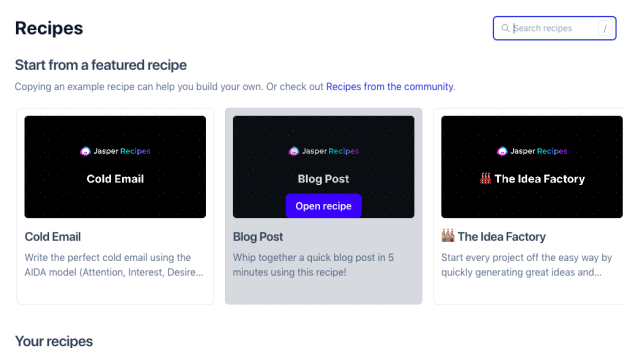
You must know how to write commands in order to draft content in Boss Mode using Jasper AI. The commands are not comparable to programming or coding. Nothing needs to be memorized. All you need to do is follow Jasper AI’s instructions. That’s when the Jasper AI recipes start working. A set of commands in the Jasper AI recipes might make it easier to use the Boss Mode. There is a possibility that Jasper AI recipes are only utilized in Boss Mode. I’ll break it down for you. The Jasper team basically provides pre-filled recipes.
You can use Jasper AI recipes to write about a keyword, write a conclusion for that keyword, and write a video description for the same keyword. These benefits are only available in the Boss Mode. Because of this, you won’t have to spend a lot of time directing the AI in Jasper because the AI recipes in Jasper are structured properly. Utilize the Jasper AI recipe to complete the task in a matter of seconds.
Jasper AI Boss Mode
The switch that will take your writing experience to the next level is the Boss Mode in Jasper AI. You can write five times faster and get all the content you need like a lightning bolt by activating Jasper AI Boss Mode. Yes, it’s quick and easy. The content is not limited to blog posts. Using Boss Mode, you can get Jasper AI to write a book quickly. Additionally, there is built-in software for correcting grammar. Grammarly is one of the best grammar checking programs available. Because AI writing is combined with this software, it is a win-win situation. Jasper AI also has incorporated a powerful plagiarism checker that satisfies all Copyscape requirements, eliminating any possibility of plagiarism being overlooked. Jasper AI actually detects duplicate content with keen eyes.
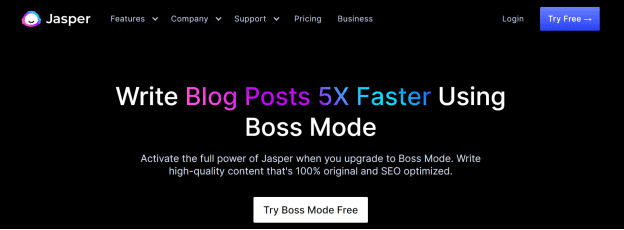
You can also use Jasper Commands with ease in Boss Mode. With Jasper Commands, you can send commands directly to Jasper and get the job done perfectly. When you use Jasper’s AI to generate content, you typically need to manually compose it for output. You have access to compose AI-generated content when you use Boss Mode, resulting in a smooth workflow with no obstacles in your way. In order for Jasper AI to get to work, you must open the editor and type the desired command. In a matter of seconds, Jasper AI will magically deliver your content once you tell it which keyword or command to work on.
You can only write short-form content in the starter version of Jasper AI, which is useful for writing emails and ads and product descriptions. However, it cannot write long-form content. You will need access to Jasper AI’s Boss Mode in order to accomplish that. It also has amazing features like the ability to create your own templates, access to recipes, and access to the Surfer SEO integration, which will make it easy to create content that is optimized for SEO.
Jasper Long-Form Assistant
Jasper’s Long-from assistant guides you through the entire process of writing long-form articles. From the Jasper dashboard, open the Long-form assistant. You will be asked to start a new document after clicking on it. There are two choices: You can either start from scratch or get assistance with the blog post workflow Jasper setup. Select the “Blog post workflow” option to access the “Blog post setup” page.
How to Create Long-Form Content?
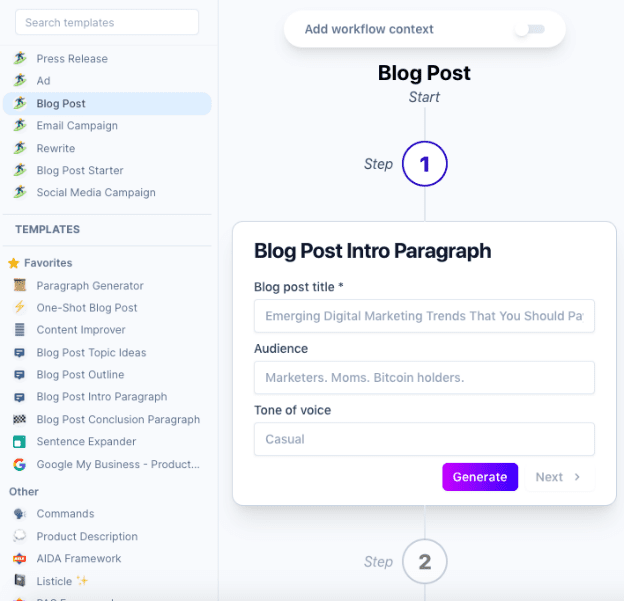
Keep in mind that Jasper is just a tool. The person using Jasper has no influence whatsoever on the content’s quality. You need to specify precisely what you want to write in order to use Jasper to create better content. Jasper generates better content the more relevant and precise your input is. You might want to write about cappuccino for instance. You can type something like “Write about how to make a cappuccino” into the input box, and you can also put in some keywords you want to use in the article. Up to three keywords can be included at a time. Since entering keywords in the Keywords section is optional, you can also ignore them.
Entering a title is the next step. You can either come up with your own title or hire Jasper to do it. You can use the phrase “Generate more ideas” to create the headlines. Writing an introduction is the next step. Once more, you can write your own introduction or hire Jasper to do so. Under “Intro paragraph,” simply click “Generate more ideas,” and an appropriate introduction will be generated immediately. To create additional introduction lines, you can select any one of the displayed outputs or click on Generate additional ideas.
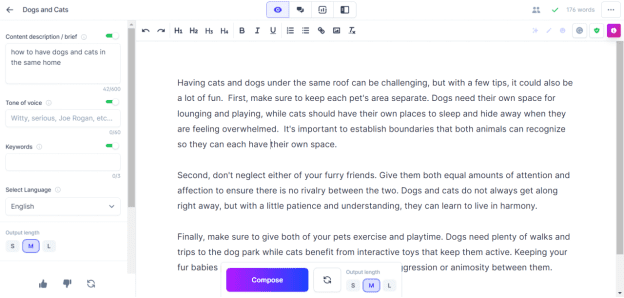
Power Mode
Your writing setup is done when you finish the following steps. Click the Open editor button after the setup is finished. Switching to Power Mode after opening the editor gives you access to more than 50 copywriting templates all in one place. Jasper power mode has the title, content brief, tone of voice, and keywords on the left side. In the “Tone of voice” section, you can also specify a particular writing tone.
Blog Post Outline
Make sure to create an outline for the post before you start writing it with Jasper. You can either do everything on your own or use Jasper’s “Blog Post Outline” template. You can quickly create lists and outlines for articles with the help of the Blog Post Outline template from Jasper. Simply select the Blog Post Outline template, enter the title of your blog post, and click the Generate AI button to get the outline for your article right away.
You can always click the “Generate AI content” button in the Blog Post Outline template many times to generate additional outlines for your article if you are dissatisfied with the outlines that Jasper generated for your preferred topic or title. Copy and paste the outline you picked for your article into the editor. Once you have the article’s outline in the editor, start adding relevant information to it.
Write at least one sentence independently below the outline to produce better content with Jasper. After that, Jasper will automatically generate the remaining content for you after you hit the “Compose” button and select the desired output length. All you have to do is watch Jasper make the content for you automatically. If you are dissatisfied with the content that Jasper produces, you can always click the “Erase last output” button to delete the content and replace it with a different version.
Jasper AI Workflows
In the past, you only had one workflow with Jasper—the Blog Post workflow. However, they now offer multiple workflows that enable you to efficiently produce high-quality copies without prior design experience. If you’re writing a blog post, you can start with their blog post workflow, which can be found in the sidebar of the Boss Mode. Simply provide a clear and concise description of the content you want to create.
Additionally, to direct the AI in the right direction, enter the keywords. When writing content, you can leave “keywords” empty and dynamically add them to direct AI in the right direction. After that, you have the option of writing your own headlines and introductions or allowing the AI to do so for you. To get your article off to a good start, you can now open the long-form content editor with all the information already filled in.
Jasper Art
Jasper Art creates unique images without watermarks from the text you enter in the description box by utilizing machine learning and AI’s power. These royalty-free images can be used in emails, social media posts, blog posts, and other forms of communication.
Jasper Art is one of the best AI based image generators because it uses the DALL-E 2 system to create unique images. Open AI developed this AI system, as did the GPT-3 system, which is utilized by the majority of AI writing software, including Jasper AI. Simply entering a description of the image you want Jasper Art to create is all that is required to use it.
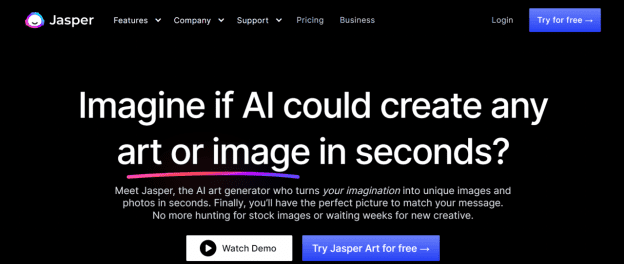
Modes in Jasper Art
The stunning images that Jasper Art produces are created using artificial intelligence. When you hear “AI tool,” you might think that before you can start, you need technical knowledge or experience. You may be worried that the user interface would be difficult to comprehend but it is not true. When you sign up and select a plan, you will be taken to the dashboard. Jaspert Art’s user interface is straightforward and quick. The dashboard has all of the options, so you don’t have to spend time navigating through them. There are two ways to make images: Basic and Free form modes.
Basic Mode
The basic mode is a good place to start if you are completely new to AI image generators. The drop-down menus in the basic mode give you a variety of options, making it easier to capture striking images. You can only type 400 characters into your description. You can basically add any description that comes to mind. You can even input celebrity names and have the images generated in any way you want because all of the images are generated by AI.
After that, you have a few choices from which you can select a style, medium, mood, and keywords that will help the end result. Fill in every detail so you can choose the type of image you want, the quality, whether you want a close-up or wide-angle view, and other details. When you press the create button, your input produces four distinct outcomes. You have the option of liking or disliking any or all of the images. Jasper Art keeps this feedback and makes sure to incorporate it into your subsequent creation. You can download the images and use them in your blogs, social media posts, etc. in the format you want.
Free form mode
Compared to the basic mode, the free-form mode gives you more control over how your image will look. You can enter a detailed description in the description box with the same limit of 400 characters as in basic mode, but there is no drop-down menu option.
For instance, if you type “Jake Sully, fierce,” you will receive four results. The fantastic results that Jasper AI produced will surprise you. It uses artificial intelligence to identify keywords and celebrity descriptions, as previously stated.
You can also make images by using the artist’s work as a reference. For instance, if you type “Leonardo da Vinci”, pictures that look like the artist’s work will appear. The tool, on the other hand, does not provide an AI image that is identical or exact, but the result works fairly well. Overall, you can determine the artist’s resemblance to the image provided by the tool.
Jasper Chat
Even though Jasper is an AI writing tool that can produce content in any format, the creators realized there was still a learning curve involved in creating the right prompts and obtaining the desired output. It also knows the difficulties people face when using AI tools to create content. For instance, if this is your first time using an AI tool, you might not be aware of how to get exactly the kind of content you want. The exceptional Jasper Chat feature, which functions similarly to ChatGPT, comes into play here.
Jasper Chat removes the learning curve and lets you converse with AI naturally without feeling overwhelmed. Without worrying about selecting the appropriate prompts, you can simply ask the chatbot to generate content. In return, it speeds up the process and saves a lot of time.
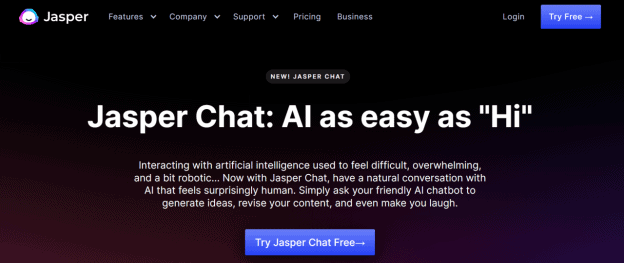
Working of Jasper Chat
Jasper Chat’s sole purpose is to make AI more enjoyable and accessible to everyone. The user interface of Jasper Chat is simple and does not require any training. It’s true that using Jasper Chat is simple. With a more conversational interface, the interface aims to bridge the gap between humans and AI. It is extremely user-friendly. Simply put, using Jasper Chat is comparable to conversing with a human assistant.
You can talk to the AI chatbot right away when you sign up or log in to your account. Similar to how you would converse with a chatbot, a chat pop-up window will appear on your screen. Simply uttering a command or asking a question is all that is required. You could ask, “Write a Halloween themed quote”, “Write a blog post about keyword research tools”. Additionally, there are a number of prompts below the chat. You can use these prompts to send your requests.
You will see a variety of search results in a matter of seconds. After Jasper responds to your request with content, you have the option of modifying the content or asking Jasper Chat for additional informational clarification. Because AI content may occasionally appear less interactive or lack the appropriate tone, this feature is one of the most useful. In such instances, you can request that Jasper Chat modify the content as necessary. You can, for instance, request that Jasper Chat elaborate on a particular point, alter the tone of particular paragraphs, include additional details, and so forth. Jasper will send revised content as soon as it receives your request.
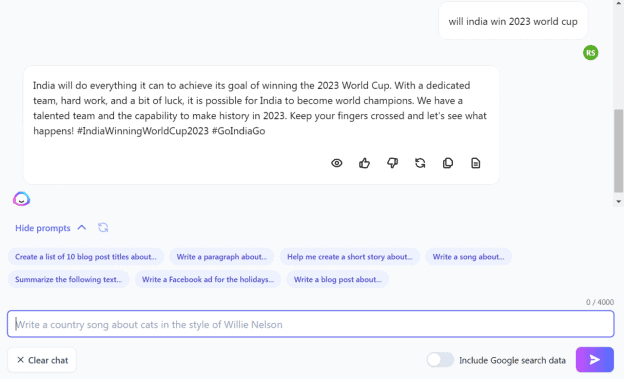
Converting Chat into a Blog Post
Jasper Chat has a built-in feature that lets you turn the chat into a blog post if you’re a blogger. For instance, you can instruct Jasper Chat to automatically convert the chat into a blog post with all of the necessary information by asking it to do so. When you are finished, you can select “open in the document” to access the Jasper editor. Before publishing, you can polish your content using the editor. You can incorporate pictures, hyperlinks, and relevant heading tags into your content using the editor. You can now publish your blog post after you have edited the content.
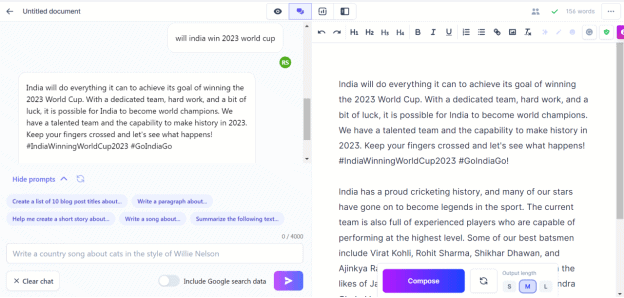
Jasper Chat is a feature you don’t want to miss out on as the most recent AI copywriting tools hit the market. The fact that Jasper Chat is still in beta mode and will not charge you for credits is one of the benefits of using it. As a result, you won’t have to worry about running out of credits to make the most of Jasper Chat and play around with the feature. Even though Jasper has stated that they will soon charge for the same service, you are all free to explore Jasper Chat so long as you can experiment without worrying about your credits.
The only drawback we discovered was that you must verify the information provided by Jasper Chat. This is because, rather than providing answers to your questions, it offers suggestions that are simpler and easier to implement. However, this issue is present in every AI tool on the market. Jasper Chat is the feature you shouldn’t miss out on, as long as you verify the facts before publishing the content.
Pricing – Jasper AI
The software’s low cost appears to be its primary selling point. Especially when compared to the hourly or per-project rates of hiring a freelancer, the initial cost is extremely affordable. However, keep in mind that if you want high-quality content, you will need to edit the content it generates before using it. As a result, you will need to account for how much you or another person will need to pay per hour to basically polish the AI and edit the content.
Keep in mind that the “words per month” figures only apply to generated words, which are all of the words that the AI generates. This includes words that you might have to delete later. They offer two types of packages, both of which have the same fundamental features but differ in price based on the number of words per month.
Starter: For $29 for the first month it includes more than 50 AI copywriting skills and an unlimited number of projects and user logins. Businesses that require only minor tasks like tweets, headlines, and product descriptions will benefit most from this strategy. You only get 20,000 words written per month in this package. If paid annually, the price is $24 per month.
Premium (Boss Mode): It costs $59 per month and includes the blog post creator and the “command Jasper” feature, which lets you create long-form content by typing simple commands. You get 50,000 words per month for this price. If paid annually, the price starts at $49 per month.
In Jasper, you can customize the pricing and length of the words to your liking. For instance, you can purchase the word length fixed at 25,000 or 30,000 words for $49 per month. It is important to note that both plans can be customized by increasing the word length, but the minimum price for the starter plan is $29 and the premium plan is $59. If you choose an annual subscription, the starter plan costs $24 per month, while the premium plan (boss mode) costs $49 per month.
Comparison With Other AI Tools
While Jasper AI may be the best AI copywriting tool available, it is not the only one. There are many AI writing tools available in the market that provide a slew of features. If you are unsure whether Jasper AI is the right tool for you, the following AI copywriting tools can be considered. You can compare these with Jasper to find the tool that works the best for you.
Copy.ai
Copy.ai is a good Jasper AI alternative for businesses that want to quickly and easily produce high-quality content. The fact that it has more than one million users on the books is this artificial intelligence author’s claim to fame. However, copy.ai does not provide as many templates as Jasper does. Jasper’s templates are actually what make it so simple to produce high-quality content. Jasper also works with Surfer SEO, a tool for optimizing websites for search engines. That is, it creates content that will help your website rank higher in search engines. At the moment, Copy.ai does not boast this functionality.
Rytr
Rytr is another Jasper AI alternative that has a number of features that can help businesses save money and time when creating content. Additionally, Rytr offers a free trial period so that you can test it out before signing up for a paid plan. Rytr’s artificial intelligence does not read back over previous content in the same manner as Jasper’s AI does, which is how this platform differs from Jasper. With Jasper, the artificial intelligence rereads previous content and makes recommendations based on that. The artificial intelligence of Jasper also looks for content gaps to suggest interesting topics. Jasper is a more sophisticated tool because Rytr lacks this feature.
Writesonic
Another Jasper AI alternative with a free trial period is Writesonic. The majority of Writesonic’s reviews are quite favorable. However, the AI writer’s internal data, references, and information database is one area in which it falls short. Jasper makes use of a much larger internal database when creating content. Because of this, Jasper’s content is more reliable and accurate than Writesonic’s.
Final Thoughts
Jasper is one of the best AI copywriting tools available. Not only does it speed your daily work and make things easier to keep track of, but it also helps you get over writer’s block and come up with hundreds, if not thousands, of new creative ideas quickly. Although it is not a substitute for a human copywriter, it serves as an excellent assistant and, thanks to its Grammarly feature, it helps you become a better copywriter. We strongly encourage you to give Jasper a try if you are a copywriter, business owner, or marketer. This is especially true if you want to boost productivity, generate more revenue, and produce high-quality content.
Thanks to this wonderful product and the team behind it, you can save hundreds of hours which you would have spent for creating and optimizing your work.The benefit of Jasper AI is undeniable. Just for signing up, you get a generous 10,000-word free trial. Additionally, the company will honor a five-day money-back guarantee if you have not used a free trial that has been completed if you decide not to purchase a plan. Jasper would unquestionably be on the list of the top five online tools available in the market right now. Jasper AI is definitely something you should give a try if you are someone who is tired of doing all the manual research before writing the content and then spending hours writing the content itself.
FAQs
Does Jasper provide a free trial?
Yes, Jasper has a 10,000-word free trial so that you can evaluate the software for yourself and determine whether or not it is suitable for your company.
What is the use of Jasper Art?
Jasper ART is an artificial intelligence image generator that enables you to produce stunning artwork and images.
Does Jasper create plagiarized content?
Jasper content is not plagiarized in any way. In fact, Jasper AI produces 99.9% original and non-plagiarized content.
Does Jasper support languages other than English?
Jasper has 24 input languages and it uses DeepL to translate the content into 29 output languages.
Is Jasper available for mobiles?
Jasper AI is not a desktop or mobile application. It is a cloud-hosted tool and you can access it from any web browser by going to the URL https://app.jasper.ai/.