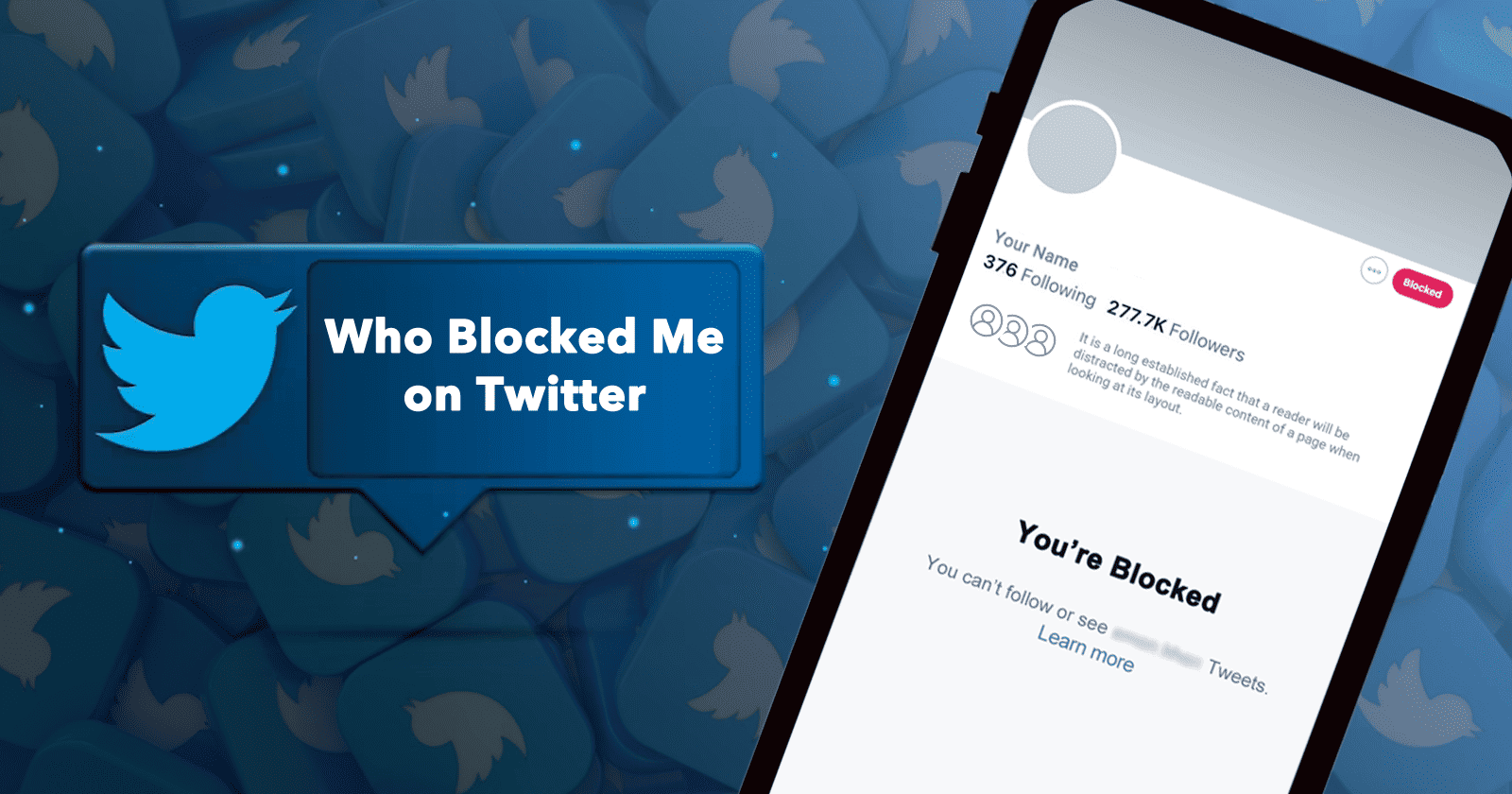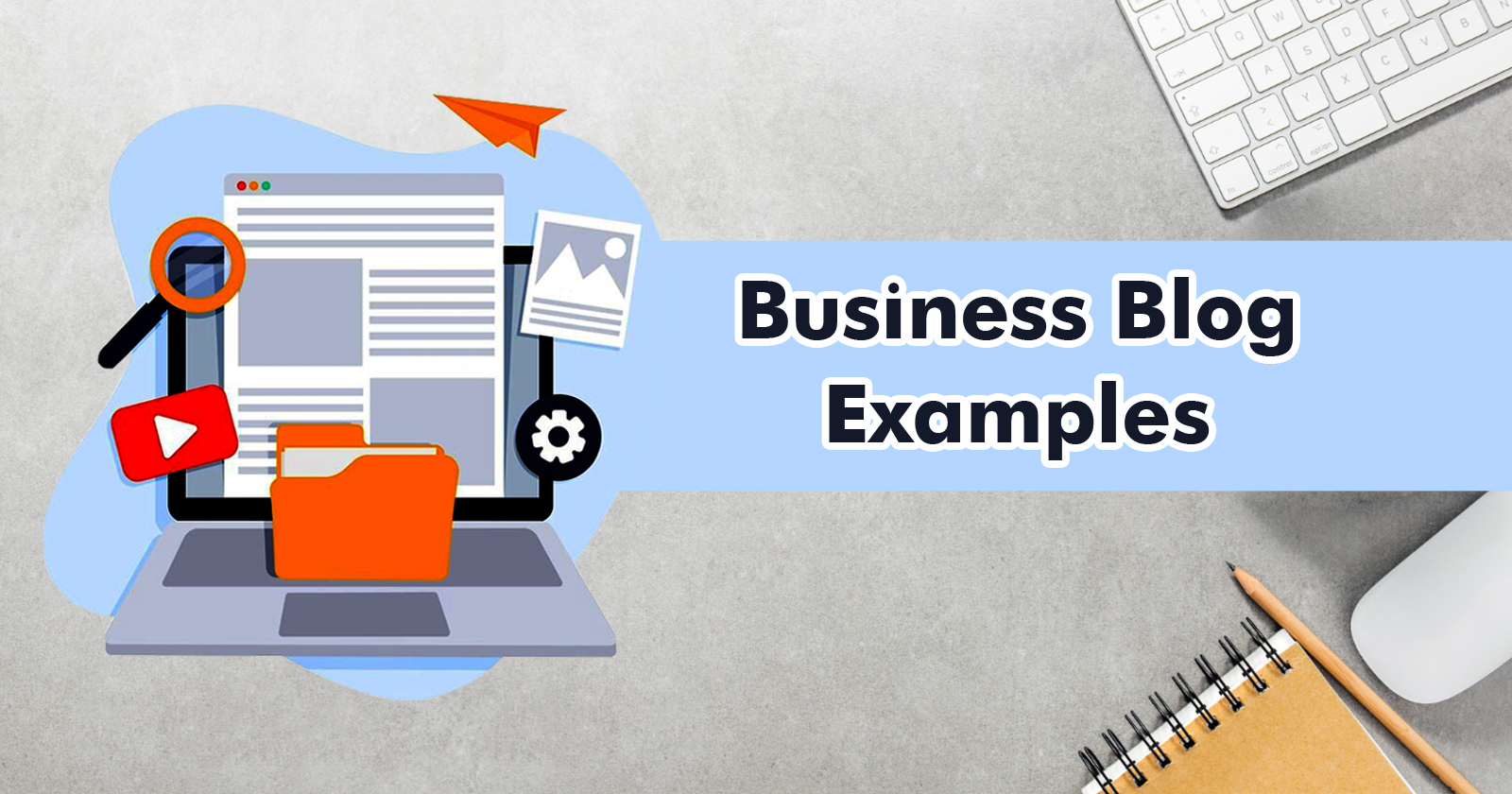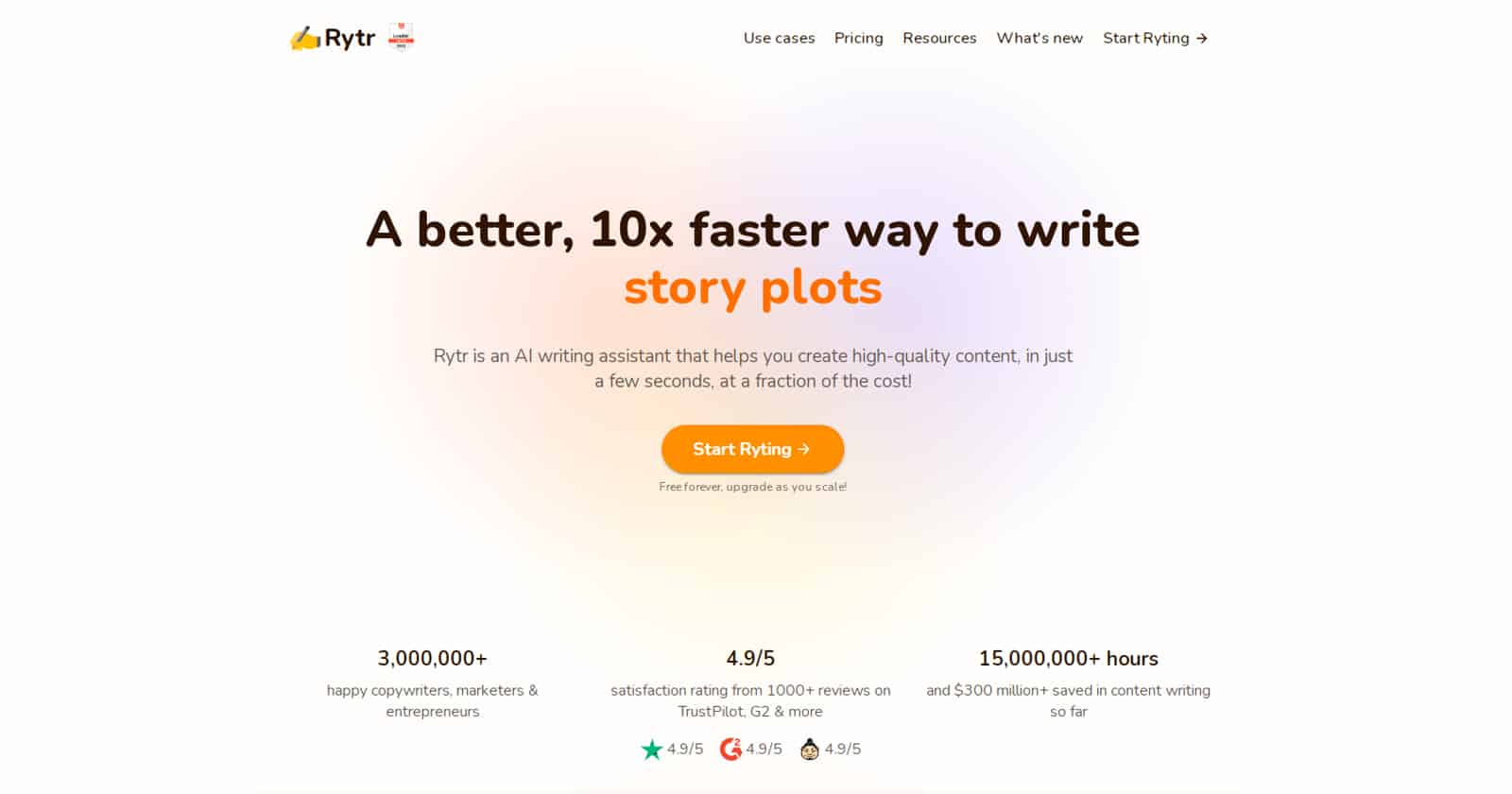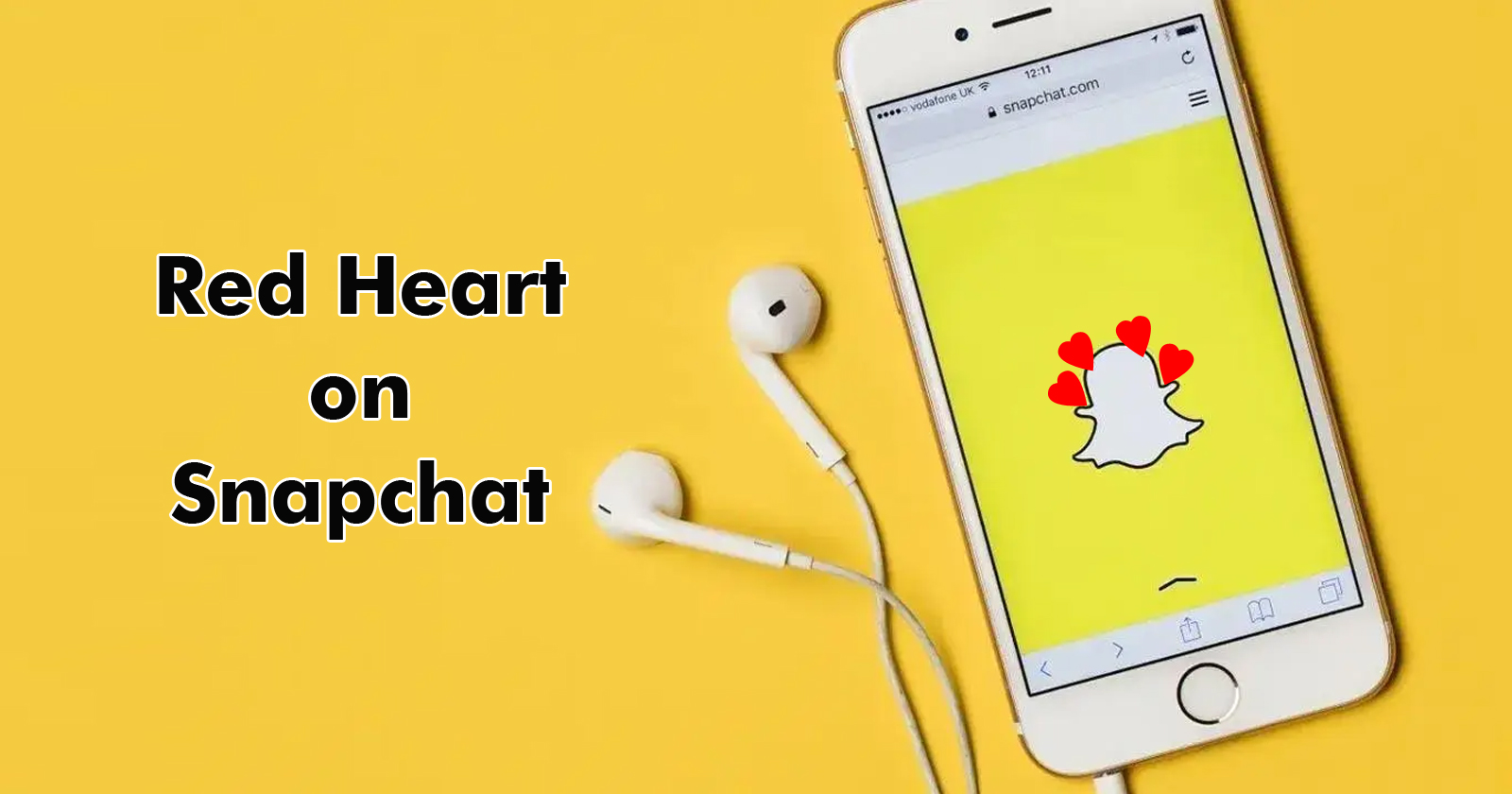How to Poke Someone on Facebook in 2024 – Explained
Discover the art of Facebook poking in 2024 with our detailed guide. Learn what it means, how to poke someone on Facebook, and the etiquettes surrounding this social interaction.
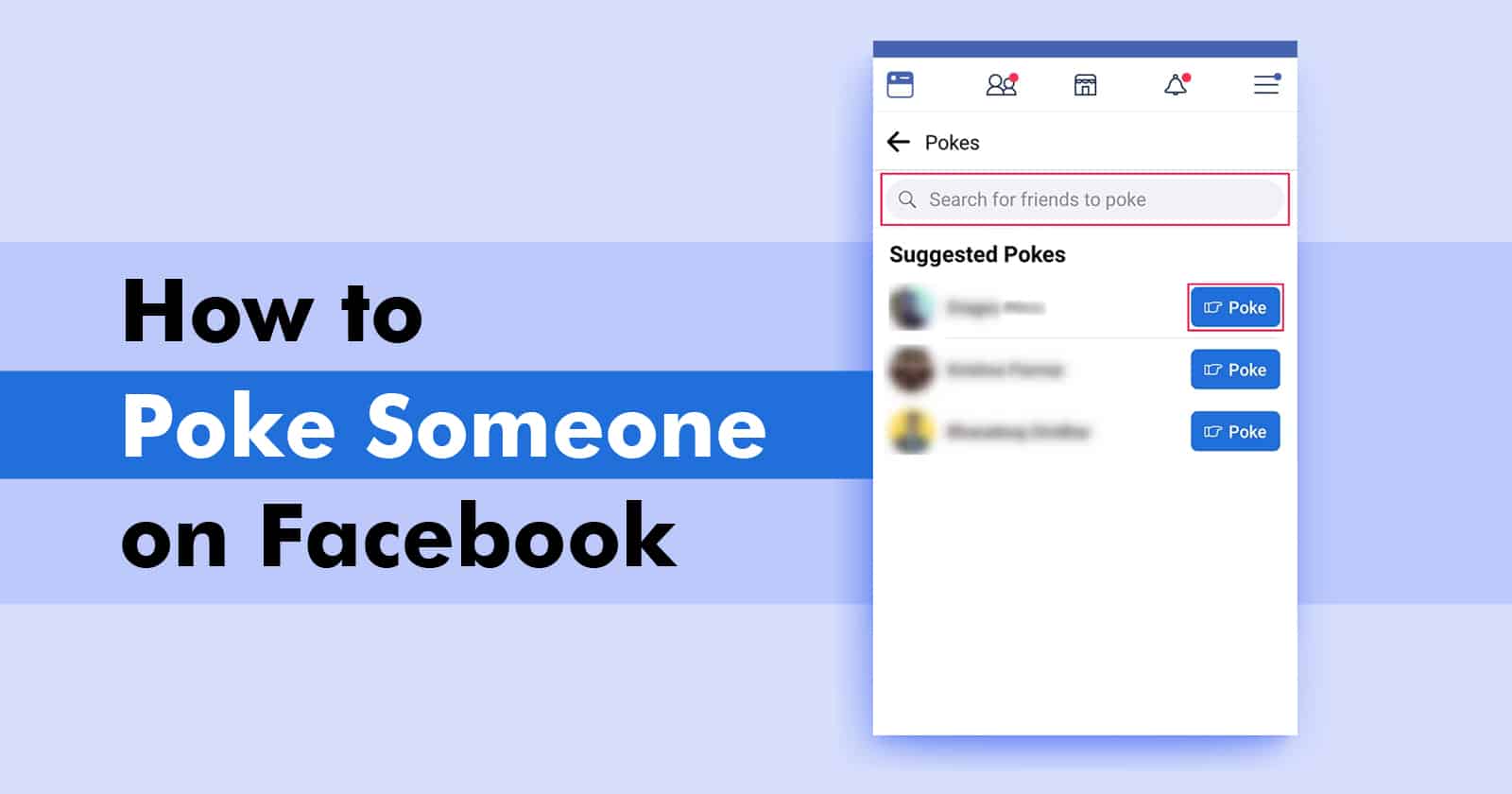
Are you curious to know if poking is still a thing on Facebook? Well, rest assured, it indeed is. If you’ve been pondering over how to poke someone on Facebook, then you’ve landed at the right place. This post delves into all the essential information about poking on Facebook, covering all the nuances.
Facebook introduced the poke feature when it was launched in 2004. Since then, a multitude of people have embraced this feature, making it one of the most popular and exhilarating activities on the platform. Poking on Facebook essentially means sending virtual nudges to your friends.
Interestingly, this feature is exclusive to Facebook. Other applications like Instagram and Snapchat haven’t replicated this concept. However, the feature sparked several debates about its necessity. The purpose behind Facebook having a poke feature was ambiguous.
While some found it amusing, others were perturbed as they felt it was intrusive and annoying. Consequently, Facebook gradually phased out the poke button. But did it entirely eliminate the ability to poke? No, Facebook merely made it more challenging to locate and utilize the poke button. Are you intrigued to learn how to poke someone on Facebook? Continue reading to uncover the process.
TL;DR
To poke someone, go to the search bar and type “Pokes”. Click on the “Pokes” result that is displayed. Then search for the person you want to poke and click on the option to poke them.
Over the years, Facebook has evolved from being just a social media platform for connecting with friends and family to a leading advertising platform that businesses worldwide leverage for marketing. Today, online marketing services capitalize on Facebook’s vast user base and advanced targeting options to run highly targeted ad campaigns, allowing businesses to reach their desired audience, increase brand awareness, and drive conversions more effectively.
What Does “Poke” Mean on Facebook?
Contents

Poking on Facebook can be used in different ways.
- You can send it to greet someone
- You can also poke to check if they poke back
- If they respond, you can poke them again, and then you can have a poke contest
However, you can only poke someone again if they poke you back first. If you want to avoid getting bothered by someone’s pokes, you can either choose to ignore the poke or block that person.
Where Can I Find Pokes on Facebook?
Facebook was on the brink of eliminating pokes from their platform. The feature is no longer prominently displayed; rather, it has been relegated to the search section, necessitating users to actively search for it. To poke someone, you first need to find the user you wish to poke.
Start by navigating to the search bar on the Facebook app or website and type in ‘Pokes’. The results will display the activity of receiving or sending pokes on Facebook. Clicking on this will reveal a list of your friends whom you can poke.
Additionally, it will display the names of those who have already poked you at the top of your screen. So, how to poke someone on Facebook? Continue reading to delve deeper into the process of poking someone on Facebook.
Also Read: Who Blocked Me on Twitter – The Blocklist Breakdown
How Can You Poke Someone on Facebook Using a PC?
Desktop users can easily learn how to poke on Facebook by following these steps.
Step 1: Type in your account information and sign in to your Facebook profile.
Step 2: You can find the search bar in the top left corner of the main screen. Click on it and type the word ‘pokes’.
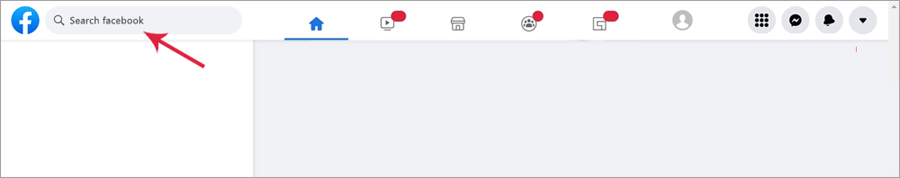
Step 3: When you press the enter button, you can see the word ‘Pokes’ appear on the screen.
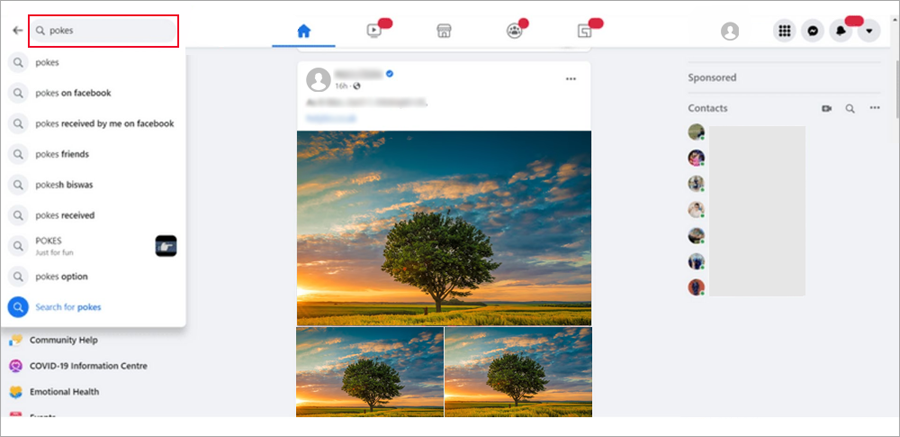
Step 4: After you click on ‘Pokes’, you will be taken to a page where you can see a list of friends you can poke.
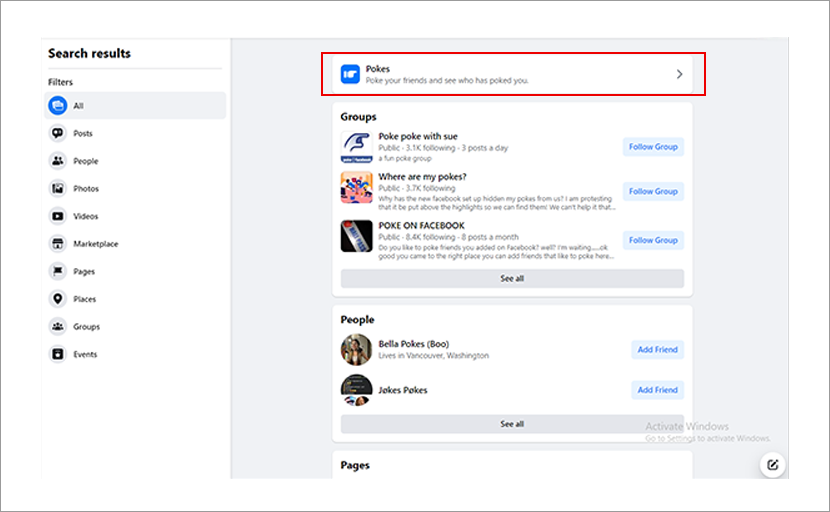
Step 5: In addition, you can also view the list of friends who have already poked you. You can respond to these friends by poking them back. When you ‘poke back’, your friends will get a message right away. They can also choose to poke you in return.
Also Read: How to Easily Post Multiple Photos on Instagram in Easy Steps
How To Poke Someone on Facebook Using a Mobile?
These are the instructions to poke someone on Facebook using your phone.
Step 1: Log into your Facebook account on your phone.
Step 2: Now, you can find the search bar on the top right corner of the main screen. Click on it and write the word “pokes”.
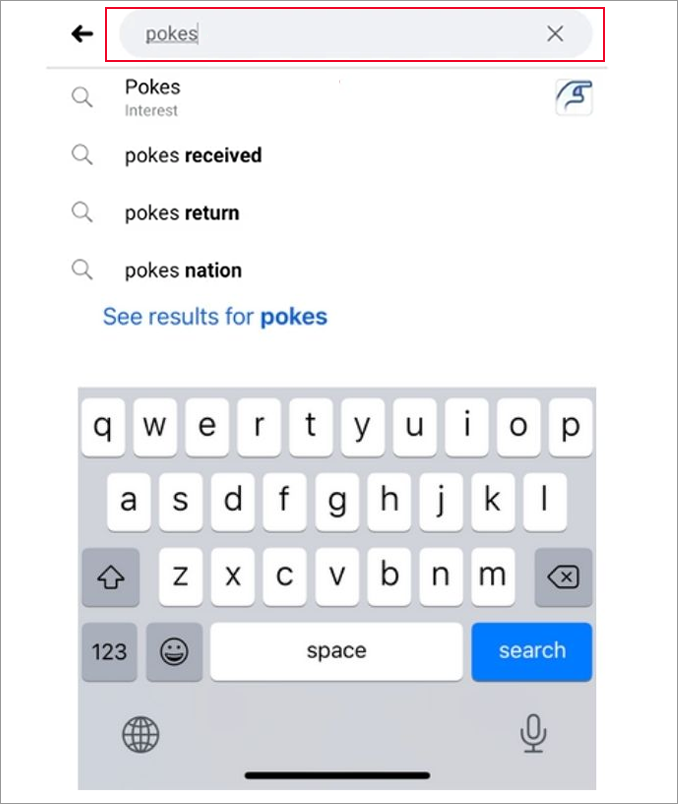
Step 3: You can see the Facebook feature called ‘Pokes’ in the search results. When you choose it, you’ll see a list of friends who have poked you.
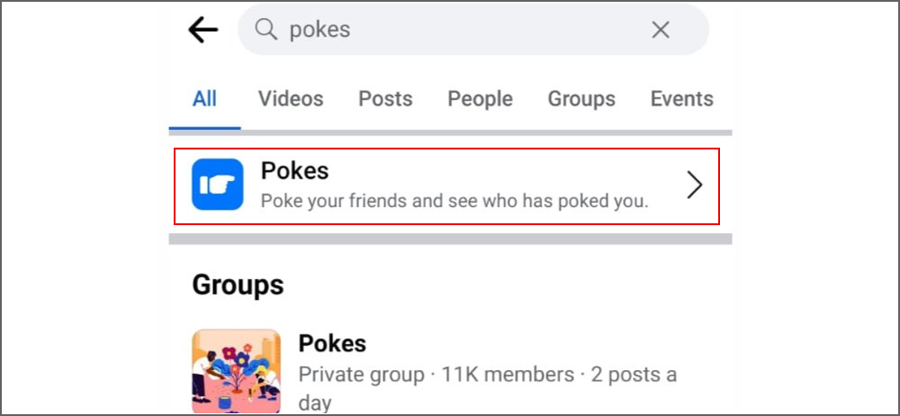
Step 4: You have two options: you can either poke the people who poked you, or you can poke new friends from the list below.
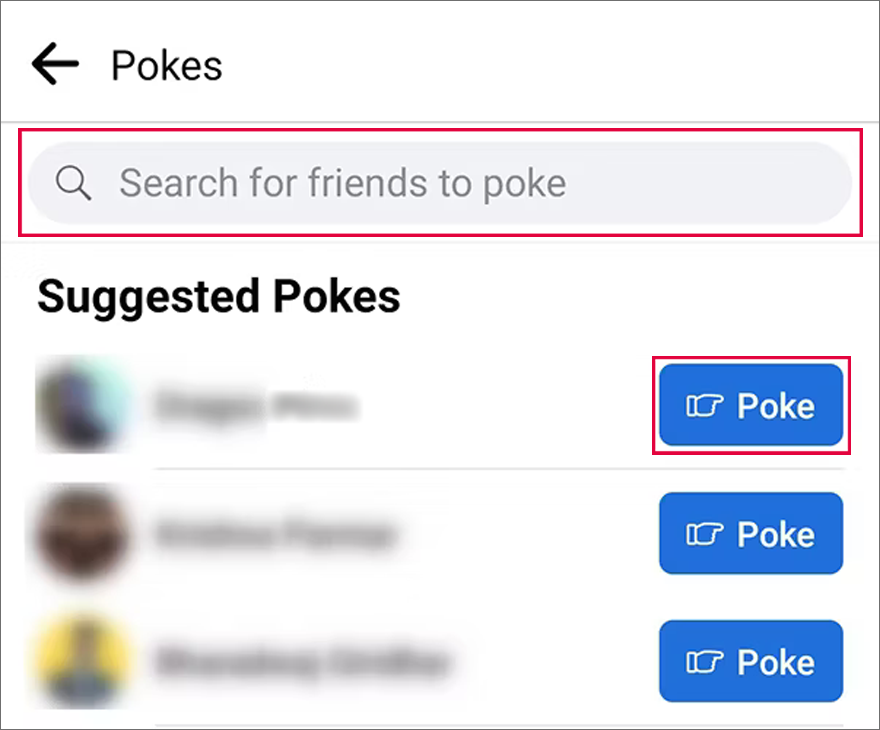
What Happens When You Use the Poke Feature on Facebook?
Now that you understand how to poke someone on Facebook, what happens after you poke them. When you poke someone on Facebook, they will receive a notification. Your friend can choose to poke you back. Please remember that you can only poke a friend one time unless they have poked you in return or removed your poke.
How to Reject a Poke on Facebook?
We have previously discussed the process of poking someone on Facebook. Now, let’s address how to communicate to someone that you do not wish to be poked. Poking on Facebook is straightforward, and declining a poke is equally simple. If someone pokes you and you do not wish to reciprocate, you have the option to disregard it. Moreover,
Facebook enables you to discard unwanted pokes by clicking on the ‘X’ symbol adjacent to the notification. If you find yourself inundated with irksome poke notifications, you can halt them by blocking the individual who initiated them.
However, it is crucial to note that Facebook imposes a restriction on the frequency of pokes, disallowing users from sending multiple pokes to someone they have already poked once. Consequently, this ensures that no one can harass you on Facebook or inundate you with a barrage of pokes.
To Conclude
In 2007, the Poke feature on Facebook was all the rage. People playfully poked each other, engaging friends, family, and even teachers in this amusing activity. It was immensely popular and often served as a conversation starter.
Unfortunately, by 2011, the feature had lost its appeal, prompting Facebook to phase it out in favor of newer and more engaging features. Nowadays, many are unsure whether the feature even exists. It is somewhat surprising, but accessing it is not straightforward. Although the Facebook Poke button is somewhat concealed, it is still available.
Facebook could potentially supplant the “Poke” gesture with something more captivating and appealing to users, thereby rejuvenating its popularity. Until then, it remains a vestige of the past and a catalyst for many friendships. Some find it nostalgic and a pleasant reminder of days gone by.
Therefore, remember that the option to poke is still available across all versions of Facebook, whether it’s the main app, lite app, or desktop mode. Now that you are well-versed in how to poke someone on Facebook, what are you waiting for? Go ahead and send a poke on Facebook!
FAQs
Is the poke option still available on Facebook?
Yes, the poke feature still exists on Facebook and is not completely removed. Since the popularity of this feature decreased over time, it has been moved under the search section.
Where can I find the poke feature on Facebook?
You can find the poke feature by clicking on the search bar on Facebook and typing “Pokes”.
Can I use the poke option multiple times?
The poke option can be used on all of your friends but you can not poke the same person twice without them poking you back.