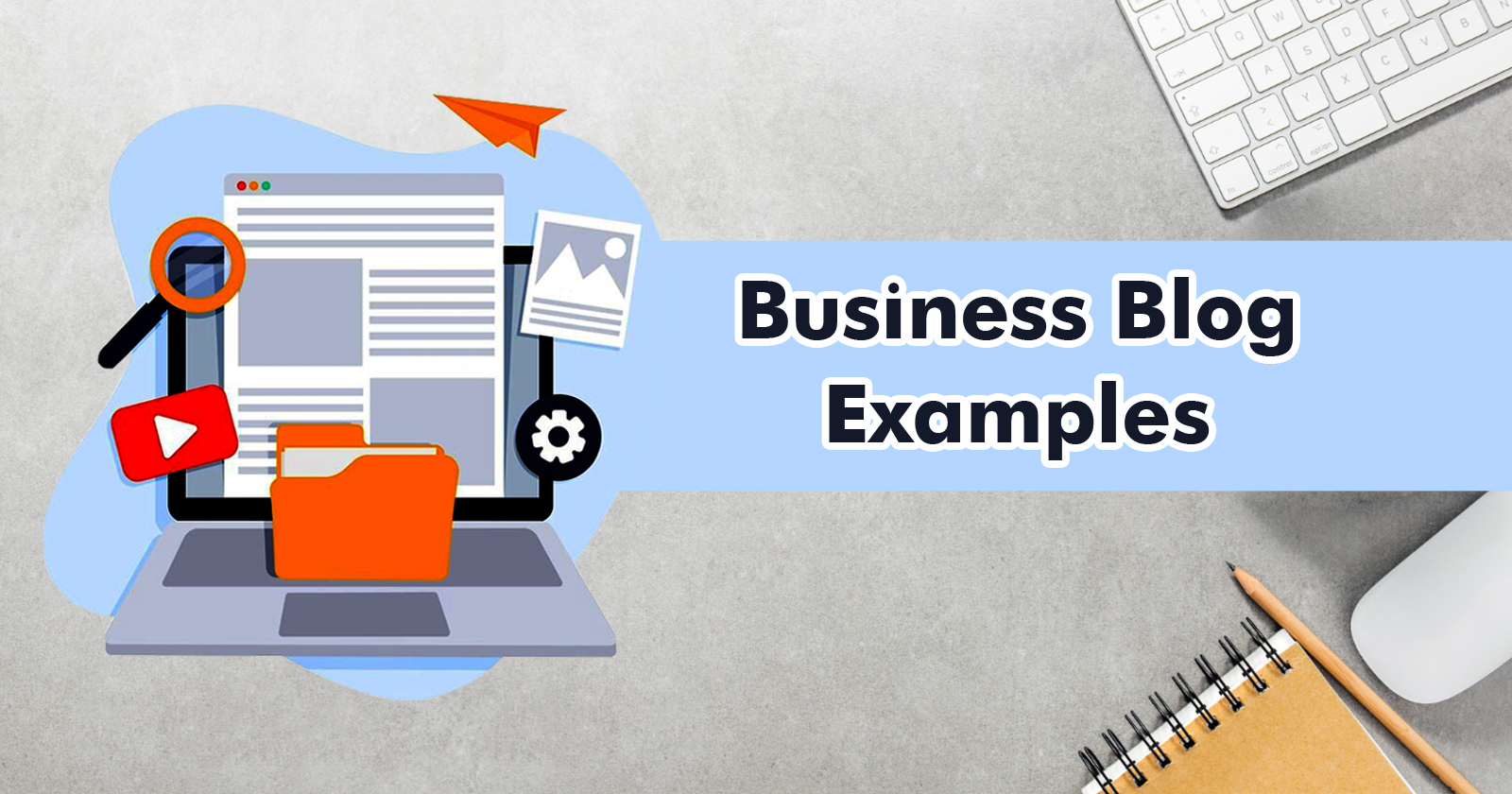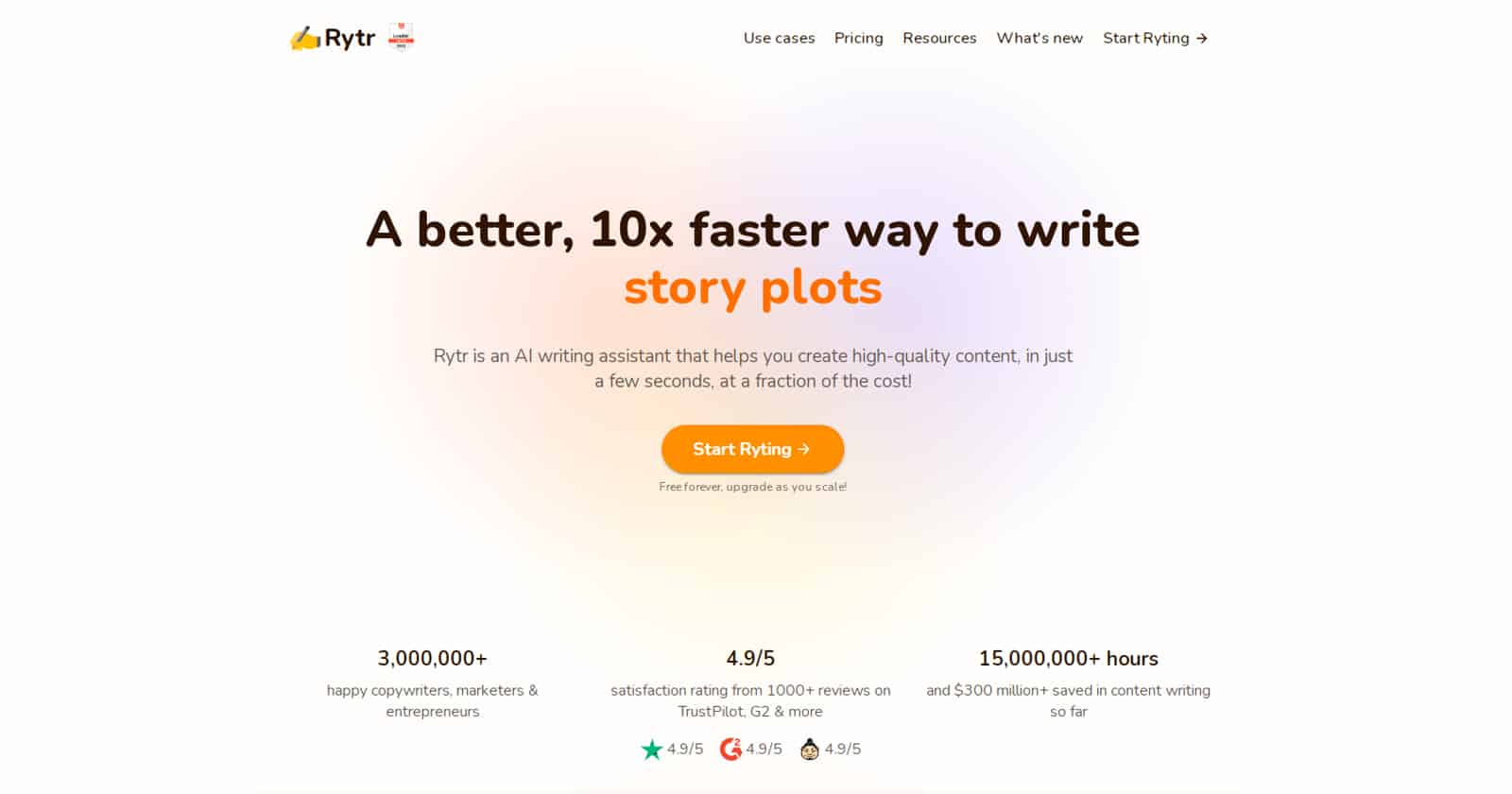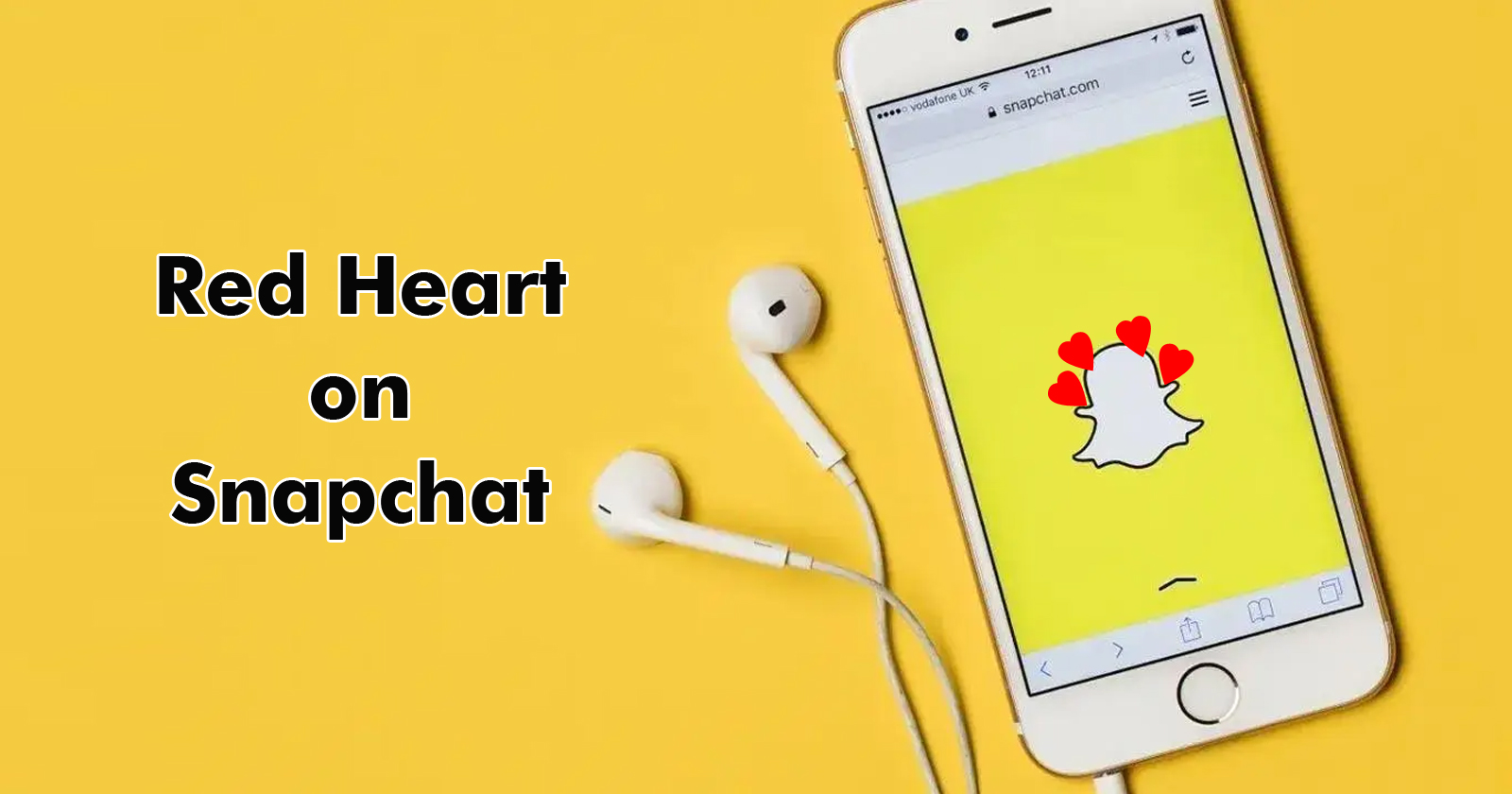Who Blocked Me on Twitter – The Blocklist Breakdown
Find out Who Blocked Me on Twitter with our simple step-by-step guide. Uncover the mystery behind your blocked list and take control of your social experience.
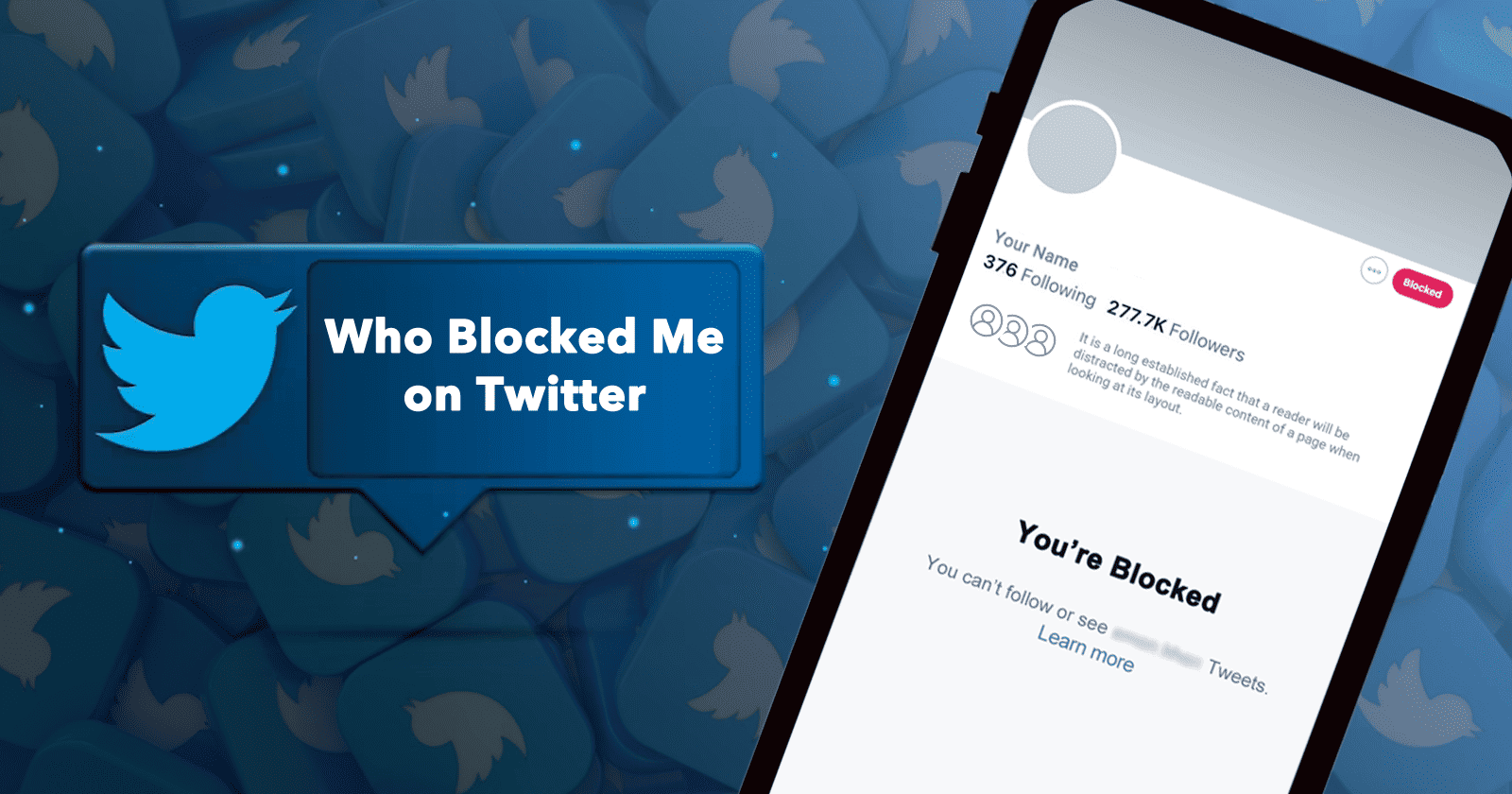
Are you curious about how many Twitter users have blocked you? We’re here to shed light on this. Common targets for blocking on Twitter include trolls. Yet, it’s noteworthy when public figures such as politicians, entertainers, or sports personalities block someone, often making news. Being blocked means you can’t access the blocker’s tweets, responses, media, or likes.
Notably, being blocked prevents you from following that person, causing you to miss out on their future tweets and notifications. You also won’t be able to tag them in your tweets.
Twitter doesn’t alert you when someone blocks you, but you can still find out “who blocked me on Twitter” through this post.
How Many Twitter Users Have Blocked Me?
Contents
- 1 How Many Twitter Users Have Blocked Me?
- 2 How Can One Obtain a List of People Who Have Blocked Them on Twitter?
- 3 Is It Possible to Block Multiple Users at Once on Twitter?
- 4 How to See Blocked Accounts on Twitter?
- 5 Is It Possible to Block Someone on Twitter Who Has Already Blocked Me?
- 6 Is It Possible to Unblock Someone on Twitter?
- 7 FAQs
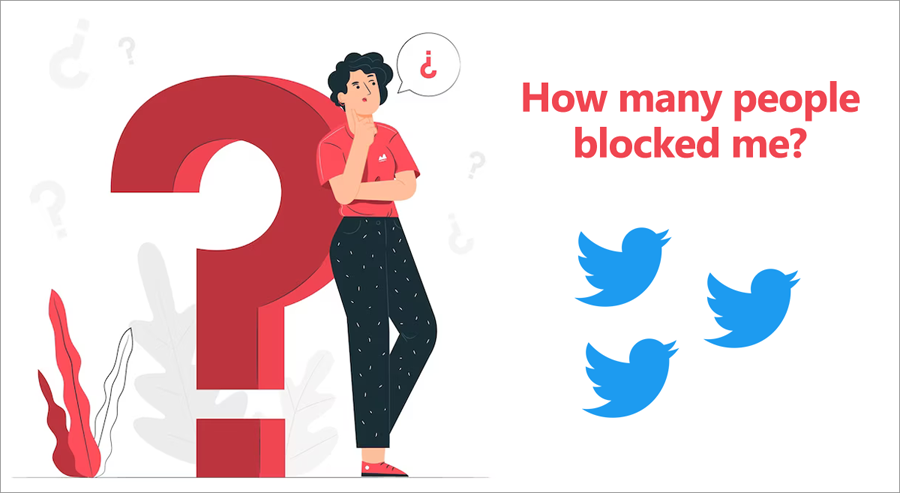
Interested in knowing who blocked me on Twitter? Regrettably, there’s no direct way to find out on Twitter. Despite extensive online research, we found no reliable third-party Twitter block checker tool. The only way to deduce who might have blocked you is to manually review the accounts you follow but don’t see in your feed. Although time-consuming, this method is the only way to keep track of your Twitter blocks.
How to Find Out Who Blocked Me on Twitter
Are you curious to know how many people have blocked you on Twitter? Here’s a straightforward method that anyone can use. Just follow these steps:
Method 1:
- Open the Twitter app on your phone or visit the Twitter website in a web browser (make sure you’re logged in).
- In the search field, type the name or Twitter handle of someone you suspect has blocked you.
- If you’re blocked, you won’t be able to view the user’s profile, tweets, or other content. Instead, a notification stating, ‘You’re blocked; you can’t follow or see @twitterhandle’s Tweets,’ will appear.
Method 2:
Alternatively, you can use the ‘blolook‘ website to find out who has blocked you on Twitter. Here are the steps:
- Open your web browser and navigate to the ‘blolook’ website.
- Log in using your Twitter credentials and authorize ‘blolook’ to access your account.
- Once logged in, the site displays information about accounts that have blocked you, mutual blocks and accounts you’ve blocked. Click on the relevant tab to view this data.
- The site also allows you to see the total number of accounts that have blocked you or that you have blocked.
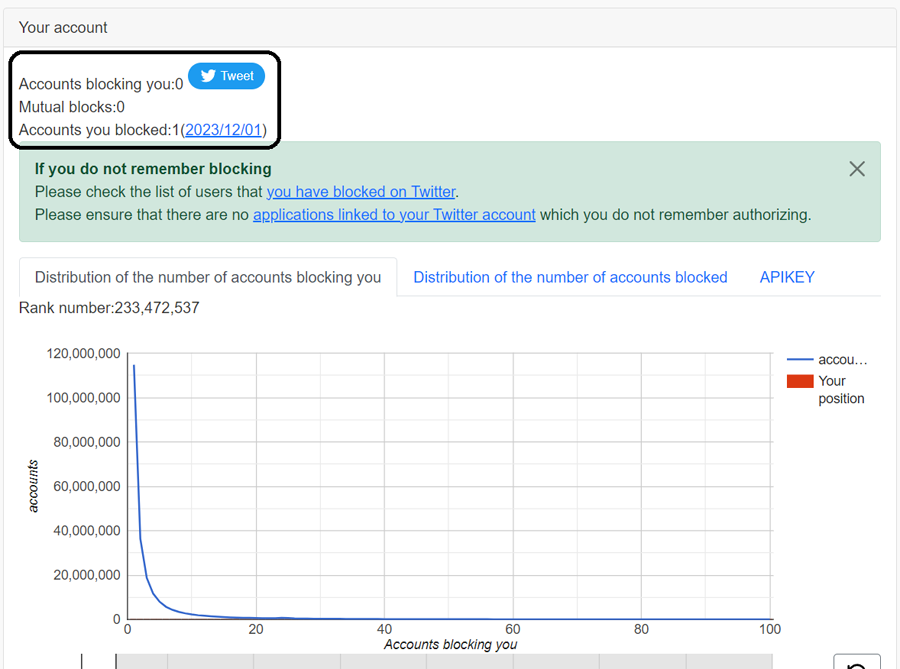
Easily find out how many people have blocked you on Twitter with the ‘blolook’ Twitter block checker.
How Can One Obtain a List of People Who Have Blocked Them on Twitter?
Determining who has blocked you on Twitter might seem daunting, but there’s a straightforward manual method to check. If you suddenly stop receiving tweets and notifications from a profile you were following, visit their account. If you find the message ‘You’ve been blocked,’ then it’s clear they have blocked you.
Is It Possible to Block Multiple Users at Once on Twitter?
Twitter, unlike Facebook and Instagram, doesn’t have an in-built feature for mass blocking. However, a workaround exists in the form of the ‘Twitter Block Chain’ browser extension, which works with both Firefox and Chrome.
Here’s a quick guide:
- Install the ‘Twitter Block Chain’ browser extension.
- Log in to your Twitter account.
- Navigate to your “Following” or “Followers” list.
- Find and click on the ‘extension icon’ in your browser’s toolbar.
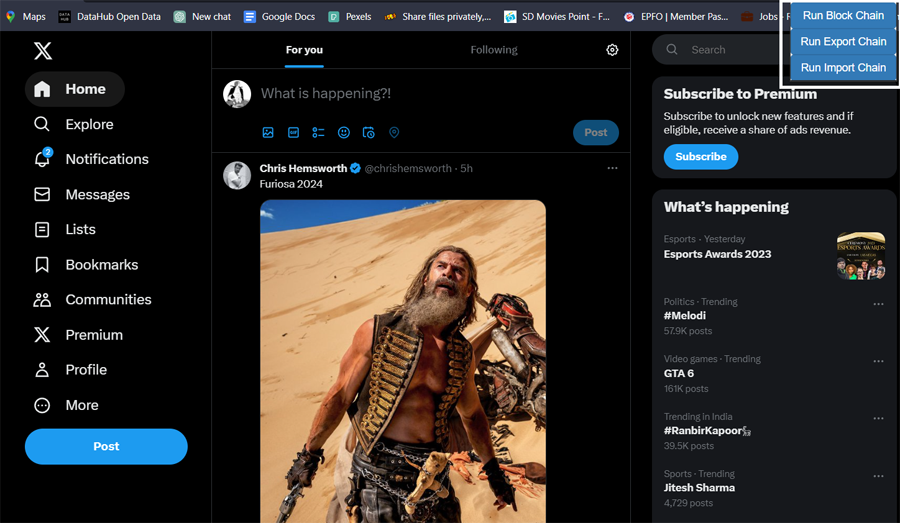
- Click ‘Run Block Chain.’
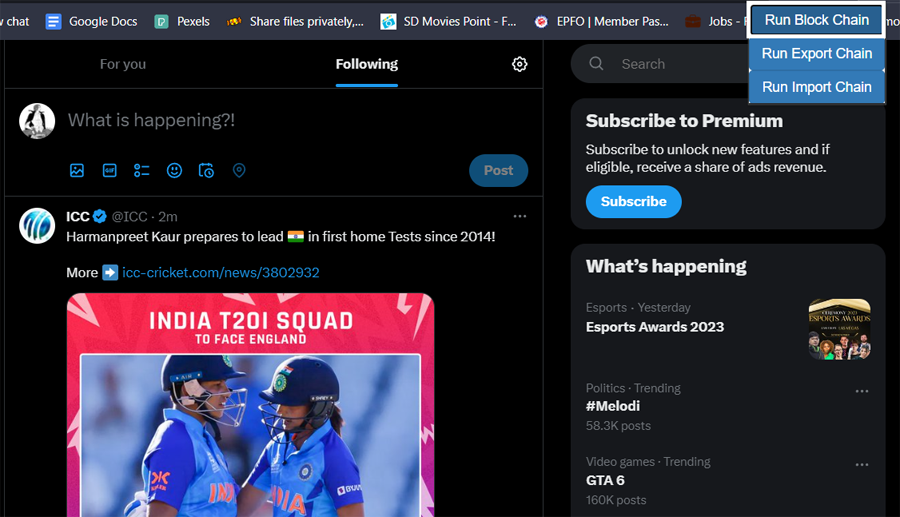
- A confirmation popup will appear, asking if you want to block everyone on the page whom you aren’t following. Click OK if you’re sure.
- Finish the process by clicking the ‘Done’ button.
While this method isn’t an official feature of Twitter, it’s an effective way to manage your followers and block multiple users simultaneously.
How to Check All the Blocked Accounts
To see a list of accounts you have blocked, follow these steps:
- Right-click on the extension’s icon.
- Select “Options” from the menu.
- A screen will appear displaying a list of all blocked users.
- To search for a specific user, use the search option.
- Remember, all data is stored locally on your computer, not in the cloud.
How to See Blocked Accounts on Twitter?
Method 1:
Log out of your Twitter account to view blocked profiles. This method can be effective for observing public profiles.
Method 2:
Alternatively, use the incognito mode in Chrome, private mode in Safari, or private browsing in Firefox. Navigate to each blocked Twitter profile separately to view their tweets and activities. Note that protected accounts, indicated by a lock symbol, will restrict access.
Is It Possible to Block Someone on Twitter Who Has Already Blocked Me?
Yes, you can block a Twitter user who has blocked you. However, when both parties block each other, interactions can become limited. If their account is not private, you can view their profile and activities.
How to Block Someone Who Has Blocked You on Twitter?
To block a user on Twitter who has already blocked you, follow these steps:
- Navigate to the user’s Twitter profile.
- Click on the three dots arranged in a circle on their profile.

- Choose the second option, “Block @twitterhandle.”

- Confirm the action by clicking the “Block” button.
By following these steps, you will successfully block the person, preventing them from following you or seeing your tweets in their feed.
Is It Possible to Unblock Someone on Twitter?
Unblocking someone on Twitter is quite simple, and there are two primary methods to do so:
Method 1:
- Visit the profile of the user you’ve blocked.
- Click on the three dots inside a circle.
- Select “Unblock @twitterhandle” from the menu.
- Confirm the action by clicking the ‘Unblock’ button.
- You’ve now successfully unblocked the user.
Method 2:
- Go to your profile.
- Click on “More” in the left sidebar.
- Choose “Settings and privacy.”
- Select “Privacy and safety.
- Under “Twitter activity,” opt for “Mute and block.”
- Click on “Blocked accounts” to see all accounts you’ve blocked.
Alternatively, use this direct link to access your blocked accounts list:
https://twitter.com/settings/blocked/all
Then, simply click the “Blocked” button next to the user’s name to unblock them.
Conclusion
Twitter allows you to block or unblock users but does not provide information on who has blocked you. If you find any errors in this post, please let us know. Share your preferred methods for managing blocks on Twitter to help others interested in this topic.
FAQs
Can I see a list of users who have blocked me on Twitter?
Twitter does not offer a feature to view a list of users who have blocked you. However, you’ll be unable to view their profiles or interact with their tweets if they have blocked you.
Is it possible to use third-party apps or websites to discover who has blocked me?
Be wary of third-party applications claiming to show who has blocked you on Twitter, as using them can violate Twitter’s terms of service and potentially compromise your security.
What actions could lead someone to block me on Twitter?
Reasons for blocking can range from harassment and spam to simple disagreements. To minimize the risk of being blocked, it’s important to interact respectfully with others.
If someone blocks me on Twitter, do our past interactions disappear?
Blocking someone on Twitter does not erase past interactions. It only prevents future interactions, but your previous conversations remain visible to both parties.