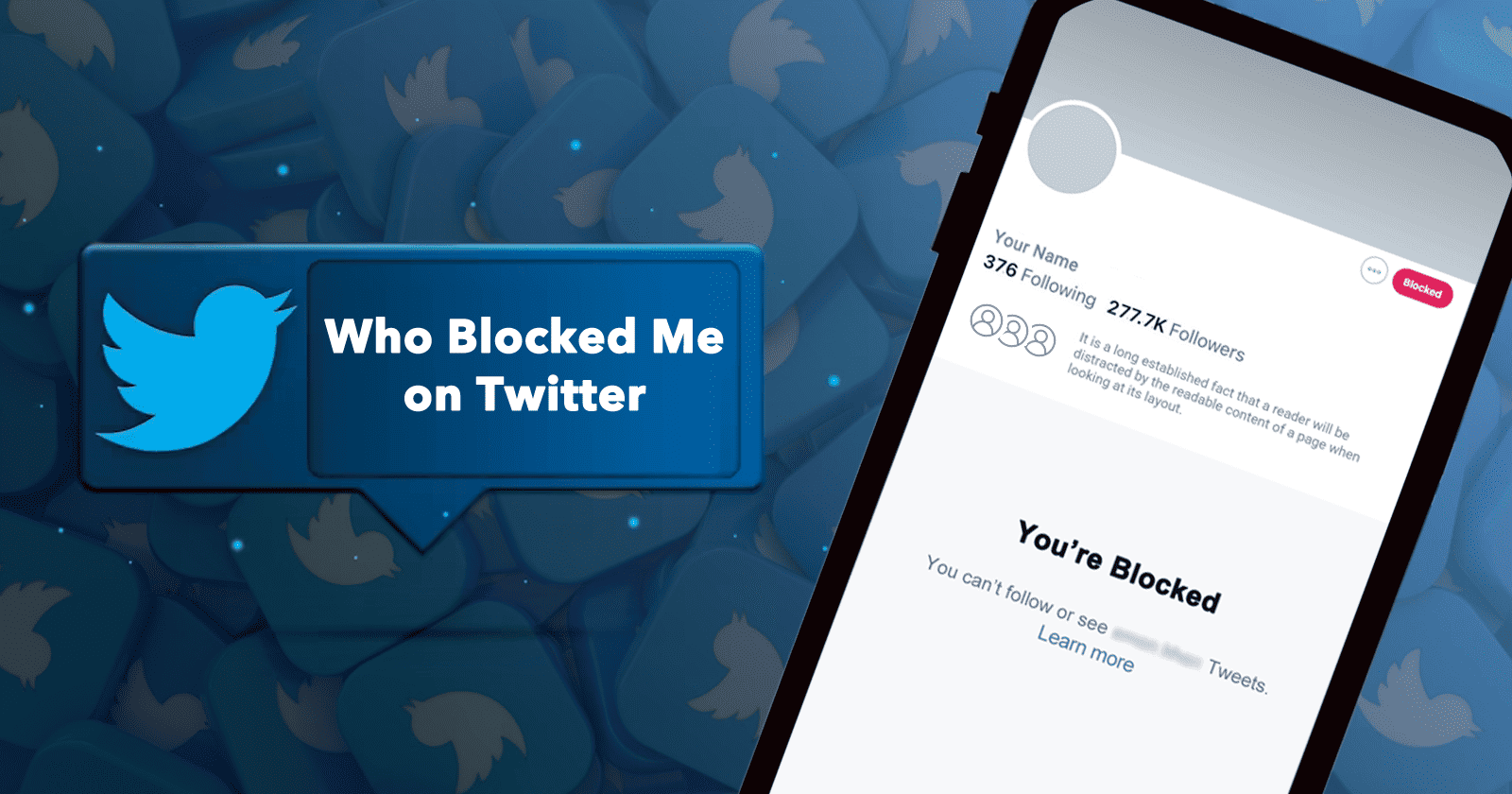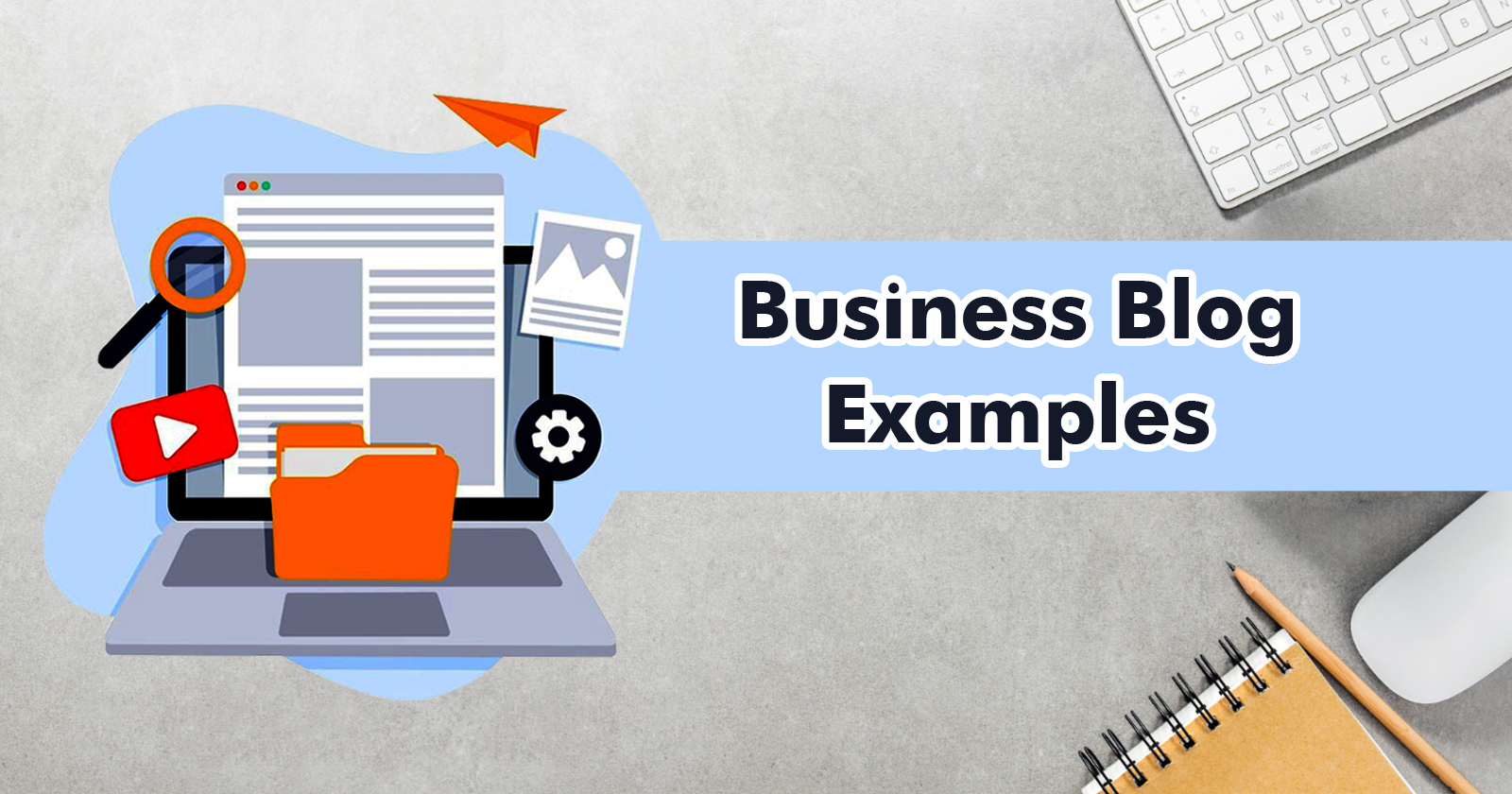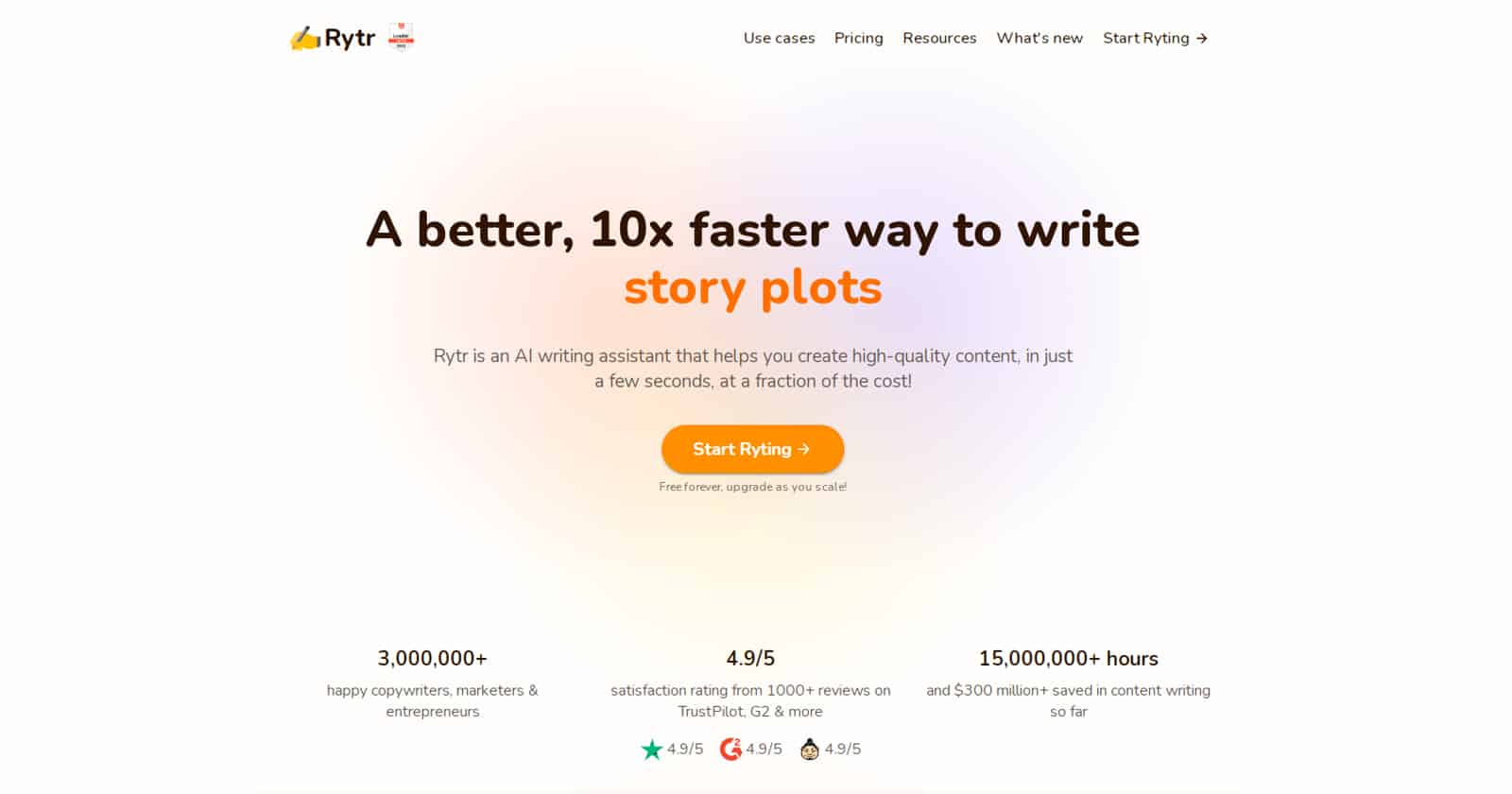2024’s Best Webinar Jam Alternatives
Explore our curated list of the Top 10 WebinarJam Alternatives for 2024. Find out which platforms offer the best features, pricing, and user experiences to elevate your webinar hosting game.

Webinars offer an effective and intimate method to connect with your audience, addressing their issues in your area of expertise while maintaining your brand’s visibility. This makes them an ideal tool for marketers, sales teams, and educators. Among the leading webinar platforms is WebinarJam. In this post, we will explore various WebinarJam alternatives available in the market to meet your remote communication needs.
WebinarJam
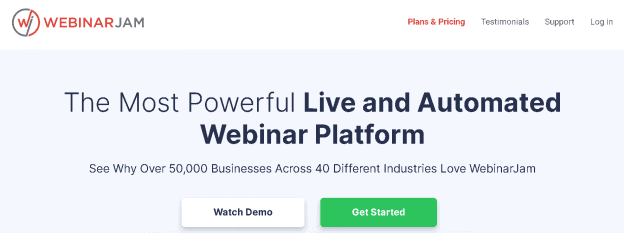
Developed by Genesis Digital in 2014, WebinarJam is a cloud-based platform designed for high-resolution webinar streaming. It is tailored to host webinars, supporting live streams for up to 5,000 participants and 6 presenters. The platform enables businesses to create and conduct webinar sessions, offering features like live streaming to YouTube and Facebook or broadcasting through private webinar rooms.
WebinarJam allows presenters and administrators to craft webinars using pre-existing videos, animations, slides or by sharing their computer screen with participants. It provides capabilities for live streaming, chatting, and question-asking, making it a versatile tool for businesses, educators, and anyone needing to communicate remotely.
Pros:
- User-friendly interface.
- More affordable than many competitors, with prices starting at $39 per month.
- 14-day trial available for $1, allowing users to evaluate its features.
- Instructional videos guide users through each step of the process.
- Strong customer support.
- Features such as pop-up buttons, offers, and countdowns to engage webinar attendees.
- Every online presentation is recorded, with the option to send recordings to attendees.
Cons
- Some users report occasional technical issues like connection problems, impacting platform reliability.
- Concerns have been raised about the speed and efficiency of WebinarJam’s customer support in addressing technical issues or queries.
- Limitations in hosting recorded webinars which may necessitate careful management or upgrades for extensive content libraries.
Pricing
- Starter Plan: $39/month.
- Basic Plan: $79/month.
- Professional Plan: $229/month.
- Enterprise Plan: $379/month.
Top WebinarJam Alternatives
Exploring the top WebinarJam alternatives is essential for those seeking to elevate their online event hosting experience. These platforms are preferred by many online marketing services providers and offer advanced features and innovative capabilities, transforming the realm of virtual meetings and webinars.
EverWebinar
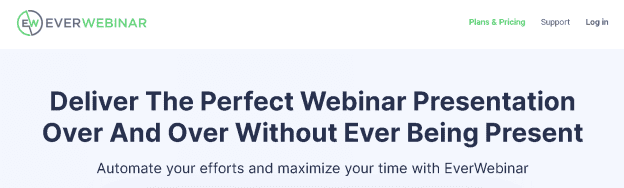
EverWebinar is a software platform designed to create and host webinars in a non-live format. It automates the process, enabling users to pre-record webinars and play them as if they were live. This approach broadens audience reach and offers greater scheduling flexibility.
The platform simplifies the setup and automation of webinars, making it a practical choice for businesses aiming to expand their audience and generate leads. EverWebinar comes with features like scheduling, customizable pages, and email reminders, enhancing the experience for both hosts and attendees. It also provides detailed analytics and integration options, allowing for effective tracking of webinar success and integration with other marketing tools.
What Is an Automated Webinar?
Automated webinars are pre-recorded presentations that simulate a live webinar experience. They are advantageous as they eliminate the stress and logistical challenges of hosting live webinars repeatedly. Simply record once, set it up as an automated webinar, and let people register to view it at their convenience.
We appreciate EverWebinar’s ability to convert any video file (like presentations recorded with Loom) into an on-demand webinar.
Pros
- Creates a realistic environment for attendees.
- Offers extensive freedom to customize the “live” environment.
- Allows control over attendee visibility during presentations.
- Enables modification of “live chat” conversations or custom requests during webinars.
- Offers more customization options compared to other webinar tools.
Cons
- As it focuses on automated webinars, real-time audience interaction is limited.
- Setting up automated webinars can be time-consuming.
- Some users may find EverWebinar more costly compared to other platforms.
Pricing
- Annual Subscription: $499.
- Two-Year Subscription: $874.
- 14-day trial available for $1.
Also Read: Jasper AI: Review of Modes, Templates, Recipes and Comparison in 2024
Demio
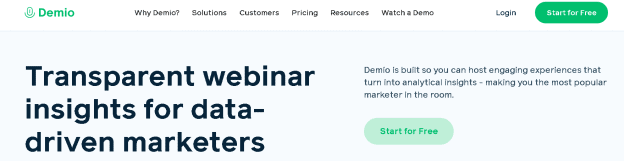
Demio is an online platform designed for hosting webinars and virtual events, offering a simplified approach to creating, promoting, and delivering webinars to audiences. Known for its user-friendly interface and intuitive functionalities, Demio allows for both live and pre-recorded webinars with ease, distinguishing itself in the market.
The platform supports live, automated, and series webinars, ensuring a smooth experience for both organizers and participants. It includes interactive tools such as polls, Q&A sessions, and real-time chat to boost audience engagement. Additionally, its accessibility is enhanced as participants can join webinars without the need to download any software.
Demio also offers analytics to monitor audience engagement and behavior. Its focus on simplicity and interactivity makes it an appealing choice for various purposes, including training sessions, marketing webinars, and other online events.
Pros
- The interface is user-friendly and pleasant to use.
- Engages audiences with features like voting, question-asking, and instant chatting.
- No software downloads are required for attendees.
- Provides detailed analytics for tracking webinar performance.
- Versatile for different webinar formats like live, automated, and series.
Cons
- Fewer customization options compared to other webinar tools.
- Some users may find Demio’s pricing higher relative to its feature set.
- New users might require time to familiarize themselves with all the available features.
Pricing
- Starter Plan: $49/month.
- Growth Plan: $99/month.
- Business Plan: $234/month.
EasyWebinar
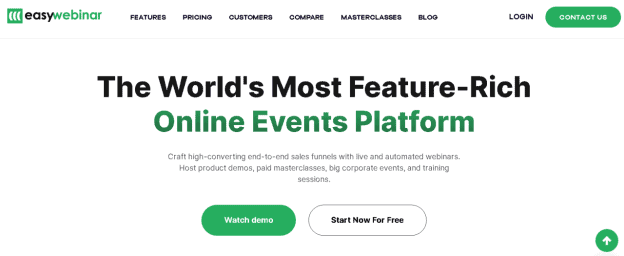
EasyWebinar is a digital platform tailored for conducting webinars and online presentations. This platform facilitates the creation and hosting of webinars without requiring extensive technical know-how. It offers an array of features such as live streaming, interactive chat, and the ability to record and replay webinars, simplifying the process of sharing knowledge and connecting with audiences globally.
Pros
- Supports both live and pre-recorded webinars, offering versatility.
- Integrates smoothly with various marketing tools and platforms.
- Enhances audience engagement through live interactions, polls, and Q&A sessions.
- Provides detailed insights into webinar performance and audience behavior.
Cons
- The platform’s wide range of features may be overwhelming for newcomers.
- Customer support is generally effective, though some users have suggested improvements in response time.
Pricing
- Standard Plan: $59/month.
- Pro Plan: $90/month.
- Enterprise Plan: $349/month.
Also Read: Top 13 Keywords Everywhere Alternative Tools in 2024
GoToWebinar
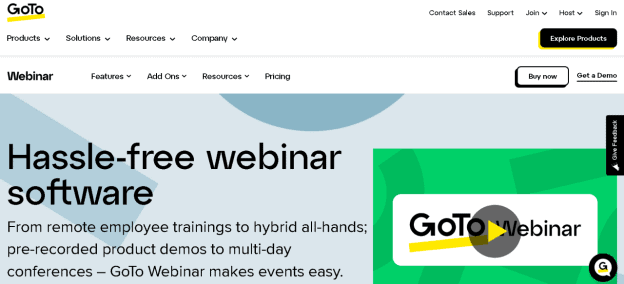
GoToWebinar is a well-regarded platform for hosting webinars catering to businesses and professionals. It offers an easy-to-use interface for setting up and managing both live and automated webinars. Key features include robust analytics for tracking audience engagement and comprehensive tools for interactive participation, such as Q&A sessions and surveys.
The platform’s reliable streaming ensures smooth webinar delivery for hosts and attendees alike. GoToWebinar is versatile and suitable for small team meetings as well as large conferences. Its integration with popular marketing tools enhances its utility, making it an ideal choice for those seeking a flexible and dependable webinar solution.
Pros
- Supports up to 5,000 attendees with the enterprise-level plan.
- Capabilities to showcase advertisements, demonstrations, and more during live sessions.
- Custom branding options to personalize webinars.
- Advanced polling features to engage attendees.
Cons
- The basic plan limits webinars to a maximum of 100 participants.
- The software interface appears outdated and may not have been significantly updated since 2006.
- Less user-friendly and sleek compared to some competitors, such as WebinarJam.
- Requires attendees and hosts to download the software, which might be inconvenient for some.
- Customer service quality has been a concern for some users.
Pricing
- Starter Plan: $89/month.
- Pro Plan: $199/month.
- Plus Plan: $429/month.
WebEx
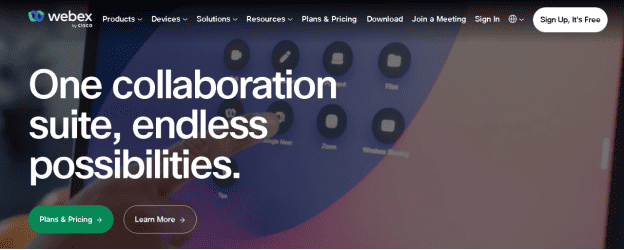
WebEx, owned by Cisco, is primarily a video meeting software with webinars being a subset of its broader video conferencing capabilities. The platform’s primary focus on video meetings means that its range of webinar-specific features is somewhat limited compared to specialized webinar platforms.
WebEx is suitable for hosting straightforward webinars, particularly for smaller groups, offering high-quality video at a reasonable cost. For those new to webinars or needing software primarily for video meetings, WebEx can be a practical starting point, especially for gatherings of up to 200 people.
Pros
- Provides high-quality video and audio for clear communication.
- Emphasizes end-to-end encryption, ensuring secure collaborations.
- Compatible across various devices and operating systems.
- Offers a comprehensive toolset, including screen sharing and real-time chat.
- Supports international collaboration effectively with its reliable and accessible platform.
Cons
- Some users report significant system resource usage, potentially impacting device performance.
- The broad feature set might result in a steeper learning curve for newcomers.
- Occasional technical issues were reported, impacting platform reliability.
Pricing
- Premium 8 Plan: $19/month.
- Premium 25 Plan: $29/month.
- Premium 200 Plan: $39/month.
Zoom
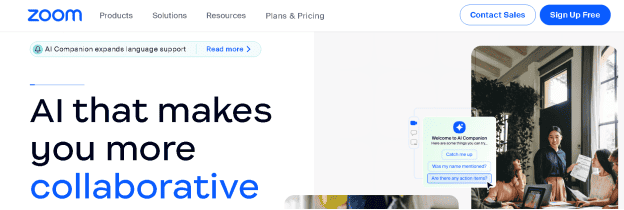
Zoom has rapidly emerged as a versatile and popular video conferencing platform, acclaimed for its simplicity and wide-ranging capabilities. It delivers high-quality audio and video, catering to various communication needs, including virtual meetings, webinars, and collaborative work sessions.
The platform’s cross-platform compatibility ensures easy access for participants using different devices, enhancing its accessibility. Key features such as screen sharing, breakout rooms for specialized discussions, and interactive whiteboards for visual collaboration add to its functionality. In response to initial security concerns, Zoom has bolstered its system with robust security measures and updates.
Zoom’s adaptability makes it ideal for a broad spectrum of applications, from small-group collaborations to large-scale conferences. This flexibility has been instrumental in its adoption for remote work and virtual interactions across business and educational sectors.
Pros
- User-friendly interface, facilitating easy use for individuals of varying technical expertise.
- High-quality audio and video enhance meeting experiences.
- Offers diverse tools like screen sharing and breakout rooms to suit different collaborative requirements.
- Accessible across various devices and operating systems.
- Flexible enough to accommodate small group meetings as well as large conferences.
Cons
- Initial security issues raised concerns, though they have been proactively addressed by Zoom.
- Some users experience high system resource consumption during meetings.
- Regular updates necessitate continuous user adaptation and can occasionally alter the user experience.
Pricing
- Basic Plan: Free.
- Pro Plan: $149.90/year per user.
- Business Plan: $199.90/year per user.
Livestorm
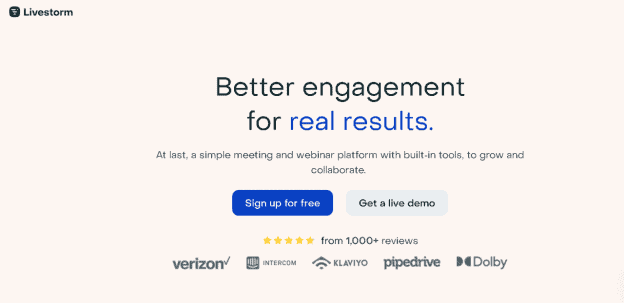
Livestorm is the best option instead of WebinarJam. It’s the only way you can truly connect with your audience. Livestorm is good for selling things, showing how a product works, teaching customers, and more. You can use Livestorm on the internet through a web browser.
One thing that makes Livestorm different is its email choices. You can use a computer to send emails, see if they have been sent or read, and add some personal touches to make them stand out more. You can involve your audience more by using polls, upvotes, and Q&A sessions. Furthermore, people don’t have to sign up; they only need the link to join the webinar.
Pros
- Livestorm made their platform easy to use so that hosts and participants can have a smooth experience
- The platform works well with different tools and software, making it more versatile
- Livestorm gives detailed data and information about how people are involved in the event and how well the event is going
- The platform makes sure that online events run smoothly without any interruptions
Cons
- Livestorm allows some changes, but some users might feel that they have fewer choices compared to other platforms
- People who are new to Livestorm may find it a bit challenging to learn all of its features at first
- Some people may have trouble connecting with certain third party tools
Pricing
- Pro Plan – € 79/month
- Business Plan – Custom pricing plan
- Enterprise Plan – Custom pricing plan
Riverside
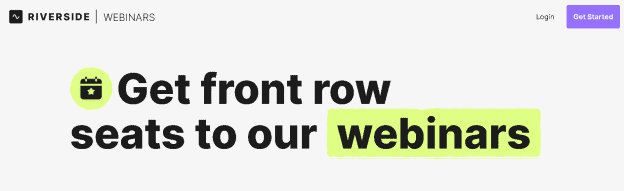
Riverside is a good webinar software that can compete with WebinarJam. It is really good at hosting webinars on different channels at the same time. We really like Riverside because it has really good video quality, clear sound, and lots of fun things to do on the web. It also has the option of automated editing.
Riverside is a good place for businesses and companies to have meetings, interviews, and online events. Also, if you are still unsure, you can test it out for free for up to an hour and use all of its features. It is one of the few webinars which allows a free version to try it out. The free trial makes it much easier to decide.
Pros
- Riverside has really good video recording for making professional videos
- The platform does the editing work for you so you don’t have to spend so much time and effort on it
- People can make their content look special by adding their own branding, which makes their brand look the same across all their content
- Riverside keeps your recorded stuff safe in the cloud
Cons
- People might feel limited by the automated editing feature if they want to make detailed changes
- Riverside needs good internet to work well, but sometimes there are problems with the internet in some places
- Some people might think the prices are too expensive, especially for people who create only a small amount of content
- New users may find it challenging to learn how to use Riverside’s features
Pricing
- Standard Plan – $15/month
- Pro Plan – $24/month
- Teams Plan – Custom pricing plan
ClickMeeting
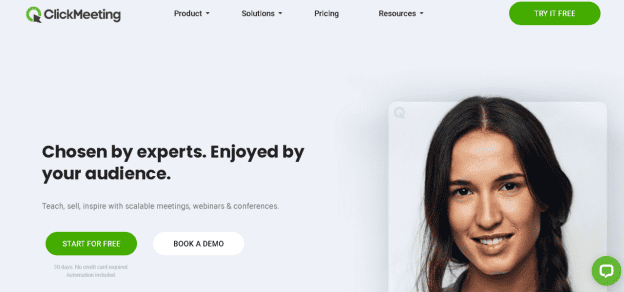
ClickMeeting is very versatile in its field. You can use ClickMeeting for hosting webinars, demonstrating products, training online, teaching courses, having business meetings, and more. It is a less expensive option compared to WebinarJam, but it is just as good. It’s just as good as WebinarJam in what it can do, its features, how easy it is to use, and how good the service is.
It has tools to interact with others, like waiting rooms, a whiteboard, sharing your computer screen, letting many people use it at once, doing surveys, and other things. You can link ClickMeeting with Facebook or YouTube to engage more people. You also get lots of marketing and analytics tools that show you lots of information about your past webinars and how the audience was involved in the event.
Pros
- ClickMeeting has an easy-to-use platform that anyone can use, whether you are hosting a meeting or participating in one
- The platform has many things you can use, like sharing your screen, asking questions to everyone, and using a whiteboard to make the lesson more interesting
- ClickMeeting makes sure that virtual events run smoothly with reliable and high-quality streaming
Cons
- There might not be enough spots for a lot of people in ClickMeeting for big events
- Some tools might not work well with ClickMeeting
- New users might have a hard time learning how to use all of the platform’s features
Pricing
- Live Plan – $30/month
- Automated Plan – $45/month
Edudip
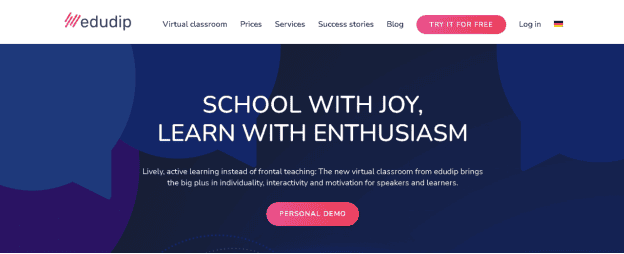
Edudip is a new online tool for giving presentations and teaching, with a focus on being easy to use and understand. It’s from a German seller and follows all the rules of GDPR. It is really good at organizing business meetings, online conferences, and workshops. It uses WebRTC and HTML5 to make sure the audio and video are sent in high quality.
Also, there are many helpful features to make the job easier and more interactive. You can easily plan invitations or email recordings after the event. Edudip has many cool features like surveys, chats, drawing tools, and hand interactions. Overall, Edudip is a good option for small to medium-sized businesses, SaaS companies, and online educators who are looking for an alternative to WebinarJam.
Pros
- Edudip has many useful features, like polls and quizzes that you can use interactively
- The platform is made to be easy to use, so both hosts and participants can use it easily
- People can make their webinars unique by adding their own branding and personal touches
- Edudip makes sure that online learning is safe by focusing on security
Cons
- People might have trouble viewing it on their phones
- Edudip might not integrate well with some third party tools
- Some people may find it hard to learn how to use Edudip Next at first
- Some users might find the platform’s pricing plans to be expensive, which can affect how cost-effective it is overall
Pricing
- Next 30 – €34/month
- Next 100 – €69/month
- Next 500 – €139/month
Final Thoughts
When exploring WebinarJam alternatives, it’s clear that different platforms offer unique features to cater to varied needs. Platforms like Demio and EasyWebinar stand out for their user-friendliness and versatility in hosting both live and automated webinars. GoToWebinar excels in scalability and data analytics. While WebinarJam has its strengths, these alternatives bring distinct advantages in customization, ease of use, and scalability, offering varied solutions for businesses and individuals seeking effective webinar hosting tools.
FAQs
What distinguishes Demio from WebinarJam?
Demio sets itself apart with its straightforward design and the flexibility of hosting both live and automated webinars, offering more versatility compared to WebinarJam.
How do the pricing structures of other platforms compare to WebinarJam?
Platforms like Demio, EasyWebinar, and GoToWebinar have diverse pricing structures. Evaluating each plan’s features is crucial to finding the most cost-effective option for your specific webinar hosting needs.
In terms of scalability, how does GoToWebinar compare to WebinarJam?
GoToWebinar is more suited for larger meetings and offers comprehensive data tracking. It surpasses WebinarJam in scalability, supporting up to 5000 participants in the Enterprise plan and offering enhanced branding options.
What customization options do alternatives provide compared to WebinarJam?
WebinarJam Alternatives like Demio and EasyWebinar afford users greater control over the appearance and branding of their webinars, offering more customization options than WebinarJam.